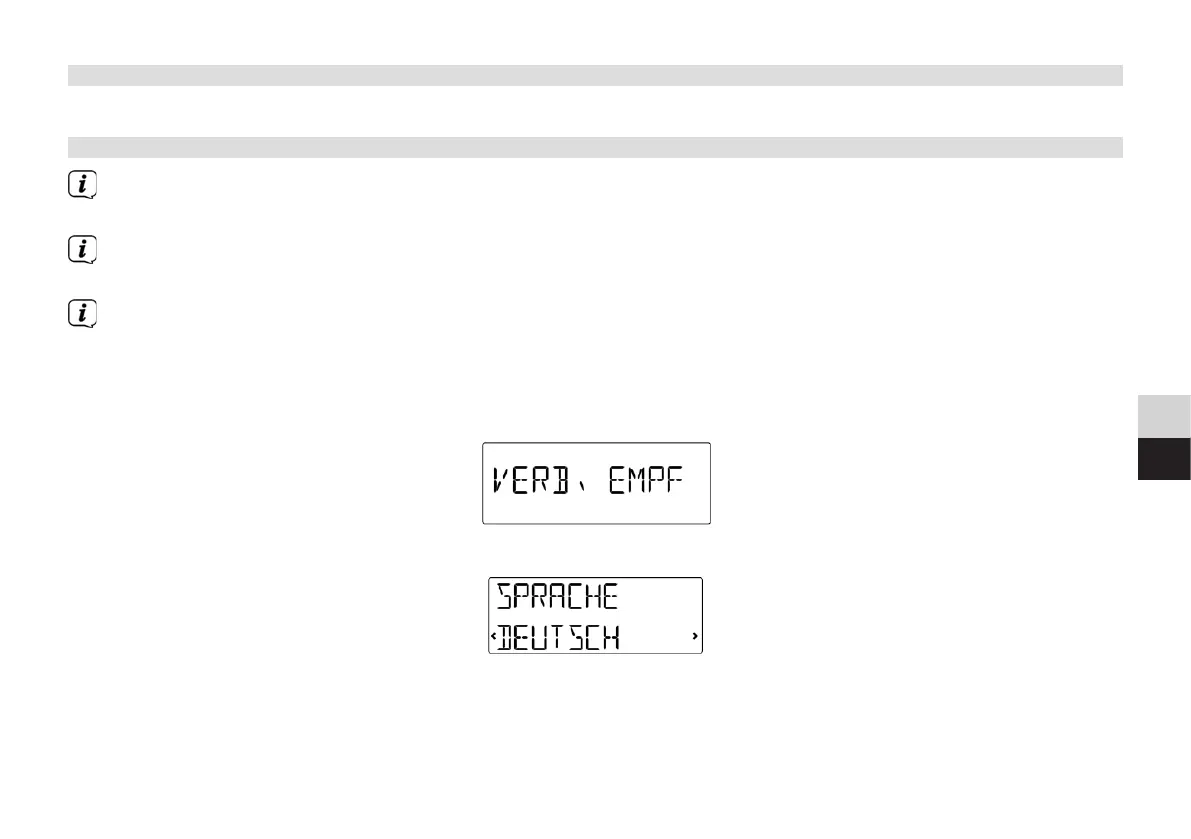63
DE
EN
4.9 Switching on for the first time
> Aer installing the components of the DIGITRADIO Car 2, switch it on to conclude the seing-up process.
4.9.1 Basic seings/Initial setup
If the 12 V accessory power supply in your vehicle only operates when the ignition is on, the DIGITRADIO Car 2
automatically switches o with your vehicle’s ignition.
If the 12 V accessory power supply still operates when the ignition is switched o, you need to push the On/O buon on
the display/control unit and hold it down to switch it o manually.
Note: The display/control unit screen automatically switches to power save mode aer 15 seconds. The reception unit
automatically switches to standby mode aer 4 hours.
1. Switch your vehicle’s ignition on to make sure that the reception unit is switched on. The reception unit LED comes
on briefly to indicate that the reception unit is switched on. Aer a few seconds, the display/control unit automatically
connects to the reception unit.
2. Turn the selection knob to change the display language, and then push the knob to select the chosen language.