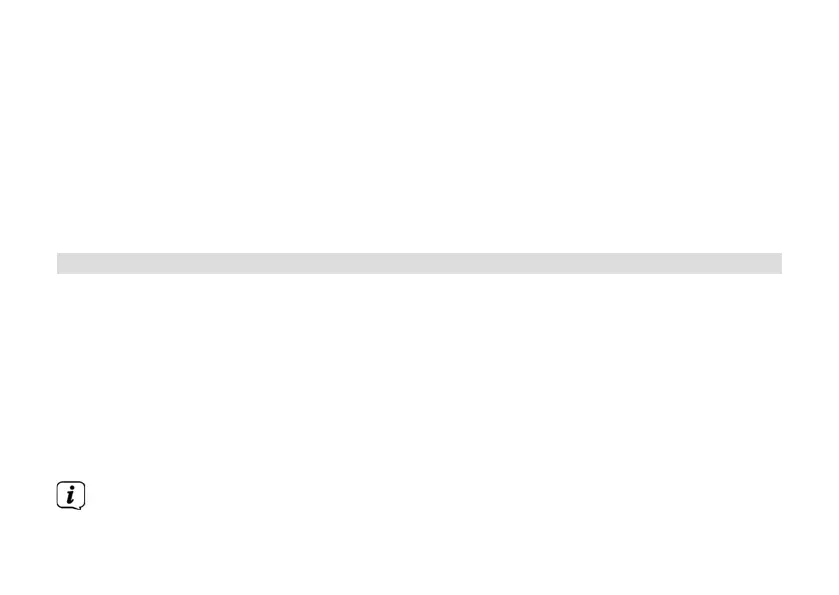92
In DAB+ mode:
[Running text] (scrolling text with additional information that the station may
provide), [Signal strength], [Programme type], [Ensemble], [Frequency],
[Signal quality], [Bitrate and Codec], [Time] and [Date].
In FM mode:
[Radio text] (if transmied), [Channel type] (PTY), [Ps] (Programme Service
Name or Station Name or Frequency), [Audio Information], [Time] and [Date].
6 Menu navigation
You can access all of the TECHNIRADIO 3 functions and seings via the menu. Menu
navigation is performed primarily using the MENU, <Tune, Tune> and Select buons.
The menu is divided into submenus and, depending on the mode (DAB+ or FM),
contains dierent menu items or functions which can be enabled. To open the menu,
simply keep the MENU buon briefly depressed. To switch to submenus, first press the
<Tune or Tune> buons to display a submenu, then press the Select buon to access
the submenu. An asterisk (*) highlights the current selection.
Closing the menu: Press the MENU buon repeatedly (depending on which
submenu you are in), until the current radio channel is displayed again.