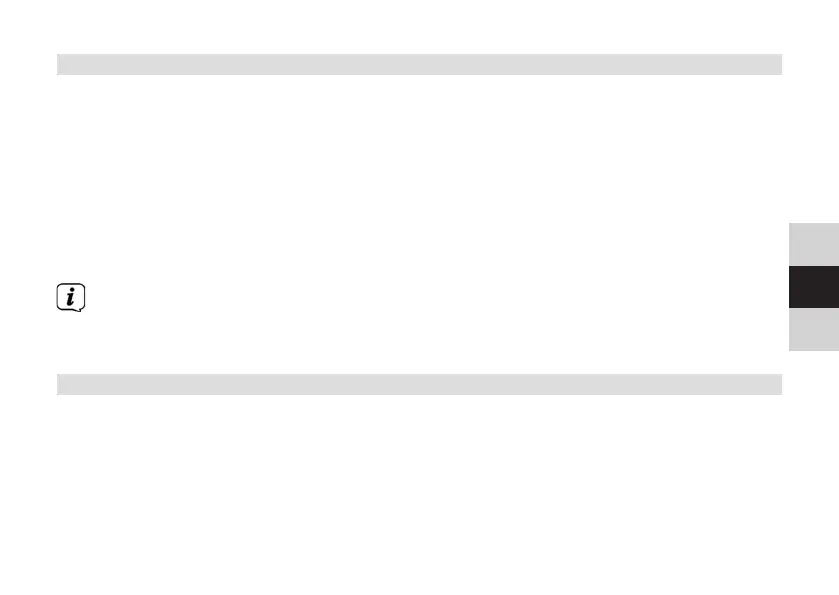99
DE
EN
DA
7.2.7 Manual seing
This menu item is used to check the reception channels and can be used to align the
antenna.
> Hold down the Menu buon, use the <Tune or Tune> buons to select the
[Manual seing] item and press the Select buon.
> Select a channel (5A to 13F) using the <Tune or Tune> and Select buons.
The signal intensity will now be shown in the display. If a DAB+ station is being
received on a channel, the station ensemble name is displayed. The antenna can
now be aligned to the maximum signal intensity.
Stations with a signal strength below the required minimum signal intensity
are not transmiing a strong enough signal. Align the telescopic antenna as
described in Section 5.3.3 if required.
7.2.8 Volume adjustment (DRC)
The Volume Adjustment menu item is used to set the compression rate, which
compensates for dynamic fluctuations and the associated volume variations.
> Hold down the Menu buon and use the <Tune or Tune> buons to select the
[Adjusting the loudness] item.
> Press the Select buon.