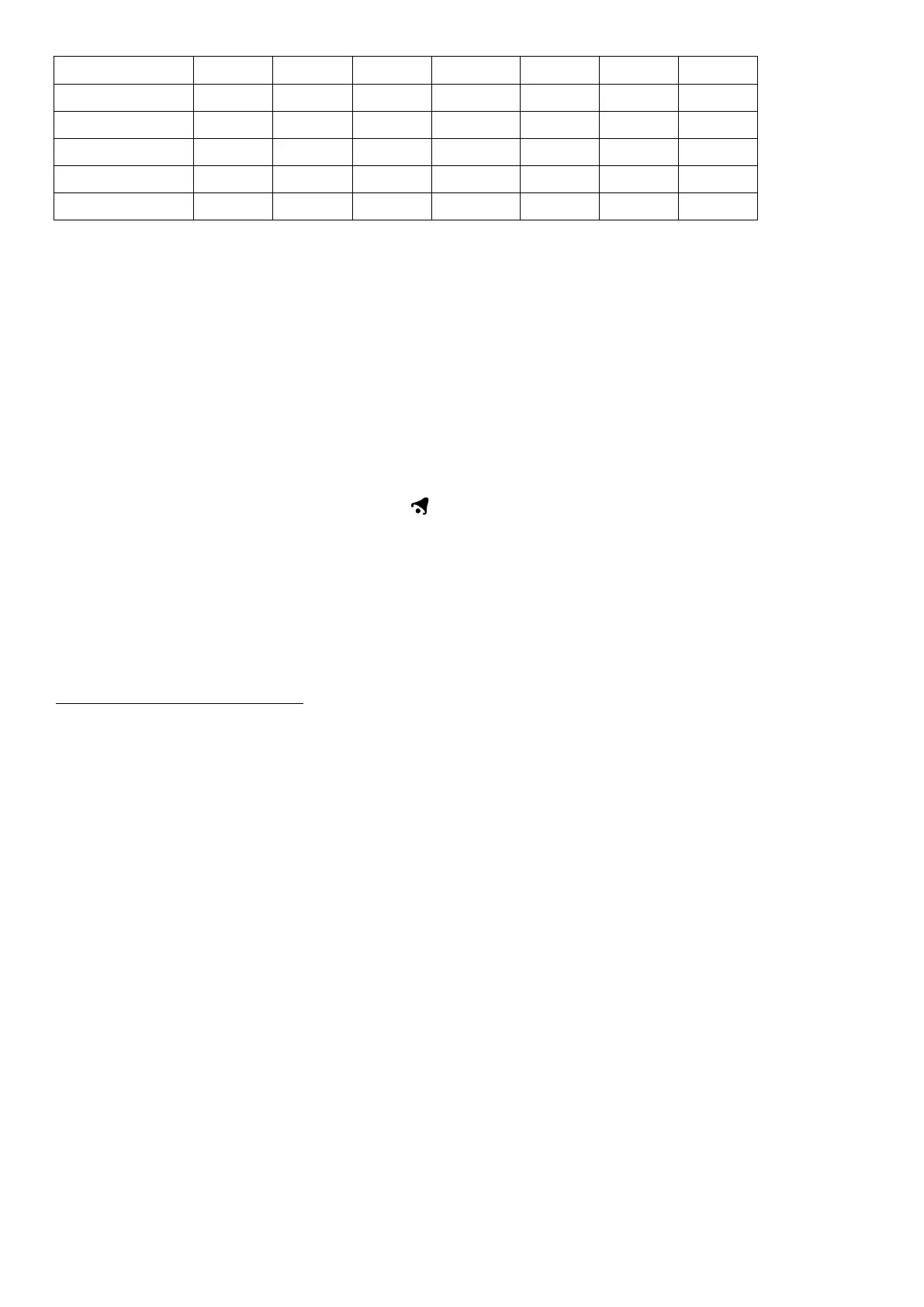The Time zone is used for the countries that can receive the DCF time signal but the time zone is different from the German
time.
When the country time is faster than the German time for 1 hr, the zone should be set to +1. Then the clock will automatically
set 1 hour faster from the signal time received.
Second adjusted to zero only.
Press “+”12/24 (B3) button to set the 12/24 hour format at time display mode.
Daily alarm setting
1. Press “MODE”(B2) to select Alarm Time Display.
2. Hold “MODE”(B2) to Alarm Time setting mode, the hour digit will flash.
3. Press or hold “+“(B3) & “-“(B4) buttons to adjust the alarm time.
4. Press “MODE”(B2) to confirm each setting.
Alarm and snooze function
1. Press “ALARM ON/OFF” (B5) to switch alarm on/off. “ ” appears if the daily alarm turns on.
2. During alerting, press “SNOOZE” (B1) button to turn on the Snooze function and icon “Zz” flash. The alarm snoozes for 5
minutes, then it alerts again. You can press “SNOOZE” button to active the snooze function again when alerting.
3. Simply press other buttons to stop snooze alarm.
Thermometer
Press “°C/°F” (B4) button to select temperature displayed in Celsius/ Fahrenheit.
Hereby, Technotrade declares that this product WS8009 is in compliance with the essential requirements and other relevant
provisions of Directive 2014/53/EU and ROHS 2011/65/EC. The original EU declaration of conformity may be found at:
www.technoline.de/doc/4029665080093
Environmental reception effects
The clock obtains the accurate time with wireless technology. Same as all wireless devices, the reception is maybe affected by the
following circumstances:
long transmitting distance
nearby mountains and valleys
near freeway, railway, airports, high voltage cable etc.
near construction site
among tall buildings
inside concrete buildings
near electrical appliances (computers, TV’s, etc) and metallic structures
inside moving vehicles
Place the clock at a location with optimal signal, i.e. close to a window and away from metal surfaces or electrical appliances.
Precautions
This main unit is intended to be used only indoors.
Do not subject the unit to excessive force or shock.
Do not expose the unit to extreme temperatures, direct sunlight, dust or humidity.
Do not immerse in water.
Avoid contact with any corrosive materials.
Do not dispose this unit in a fire as it may explode.
Do not open the inner back case or tamper with any components of this unit.
Batteries safety warnings
Use only alkaline batteries, not rechargeable batteries.
Install batteries correctly by matching the polarities (+/-).
