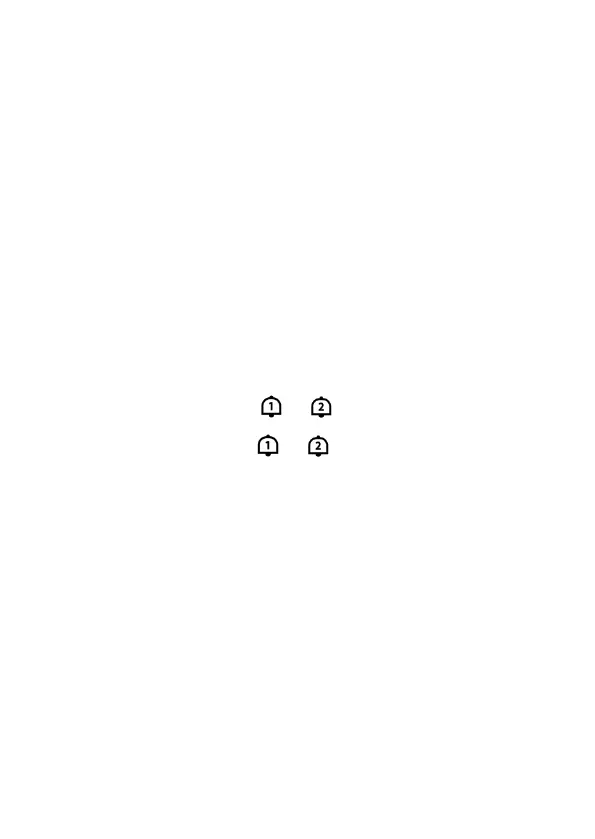EN6
Press “ALARM” button to confirm your setting, the snooze time of the Alarm1 starts to flash.
Press the “UP” or “DOWN” button to set the minute of snooze you need.
Press “ALARM” button to confirm your setting, the hour display of the Alarm 2 time starts to
flash. Press the “UP” or “DOWN” button to set the required hour.
Press “ALARM” button to confirm your setting, the minute display of the Alarm 2 time starts to
flash. Press the “UP” or “DOWN” button to set the required minute.
Press “ALARM” button to confirm your setting, the repeat icon “S-S” of the Alarm 2 time starts
to flash. Press the “UP” or “DOWN” button to set the alarm repeat in “M-F” or “S-S” or “M-F”
and “S-S”.
Press “ALARM” button to confirm your setting, the snooze time of the Alarm2 starts to flash.
Press the “UP” or “DOWN” button to set the minute of snooze you need.
Press “ALARM” button to confirm your setting and to end the setting procedure.
Notes:
After 20 seconds without pressing any button the clock switches automatically from setting
mode to Normal clock mode.
The alarm is repeatedly set to M-F, the alarm function will be activated from Monday to Friday,
the Saturday and Sunday will be invalid. The alarm is repeatedly set to S-S, and the alarm
function will be activated on Saturday and Sunday, and will expire from Monday to Friday.
When the alarm is repeatedly set to display both M-F and S-S, the alarm function will be
activated throughout the week.
The snooze time setting range: 5 ~ 60MIN, OFF – there is no snooze function when set to
OFF. Snooze time unit is minutes.
Activate or deactivate the alarm
Press “ALARM” button can switch the display ALARM1 time or ALARM2 time, in the alarm1 or
alarm2 display mode, press the “UP” button to turn the alarm on or off.
The alarm 1 or alarm 2 turn on, the “ ” or “ ”icon is displayed, the alarm 1 or alarm 2
function is open, The repeat of alarm icon at the same time is also displayed.
The alarm 1 or alarm 2 turn off, the“ ” or “ ”icon disappears, the alarm 1 or alarm 2
function is close.
Notes:
The alarm will sound for 2 minutes if you do not deactivate it by pressing any button. In this
case the alarm will be repeated automatically after 24 hours.
Rising alarm sound (crescendo, duration: 2 minutes) changes the volume 4 times whilst the
alarm signal is heard.
Stop the alarm signal
During the alarm sound, press any button to stop the alarm.
Snooze function:
When the time is up to the alarm, touch “SNOOZE”, the alarm signal stops, and enter the
SNOOZE mode. After the snooze time is counted, the alarm will ring again.
In snooze mode, press any button buttons or touch “SNOOZE” and hold for more than 2
seconds to exit the snooze mode.
Notes:
When the snooze function is set to OFF, when the time is up to the alarm, touch the “SNOOZE”
character position does not have this snooze function.
Temperature & Humidity Detection:
Temperature measuring range: -9.9°C (+14°F) ~ +50°C (+122°F), LL °C(°F) will displayed if
value lower than -9.9°C (+14°F), HH °C(°F) will displayed if value higher than +50°C (+122°F).
Humidity measuring range: 20%RH ~ 95%RH, 19%RH will displayed if value lower than
20%RH, 96%RH will displayed if value higher than 95%RH.
