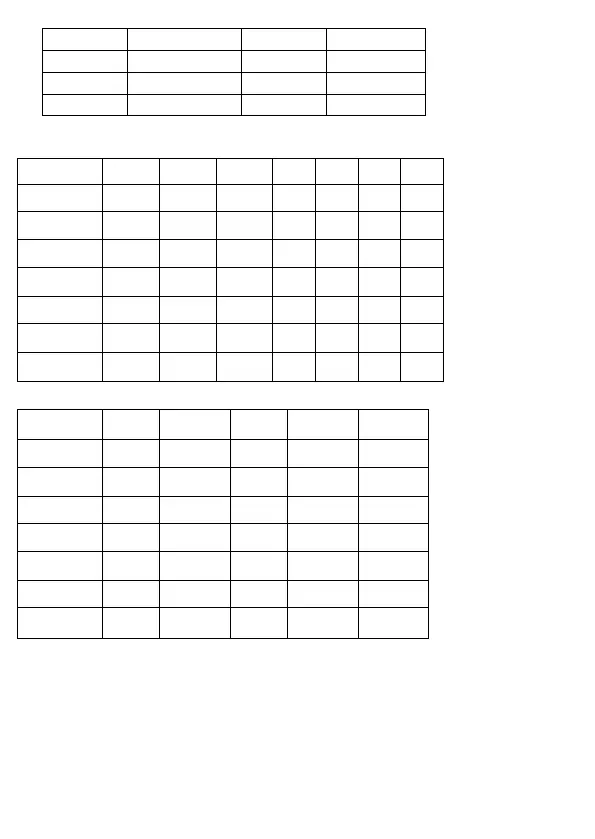EN5
Month code display
Setting the daily alarms:
Press and hold down “ALARM” button more than 3 seconds until Alarm 1 Time hour display of
the Alarm 1 time starts to flash. Press the “UP” or “DOWN” button to set the required hour.
Press “ALARM” button to confirm your setting, the minute display of the Alarm 1 time starts to
flash. Press the “UP” or “DOWN” button to set the required minute.
Press “ALARM” button to confirm your setting, the repeat icon “M-F” of the Alarm 1 time starts
to flash. Press the “UP” or “DOWN” button to set the alarm repeat in “M-F” or “S-S” or “M-F”
and “S-S”. “M-F” is for alarm from monday to friday, while “S-S” is for alarm from saturday to
sunday.