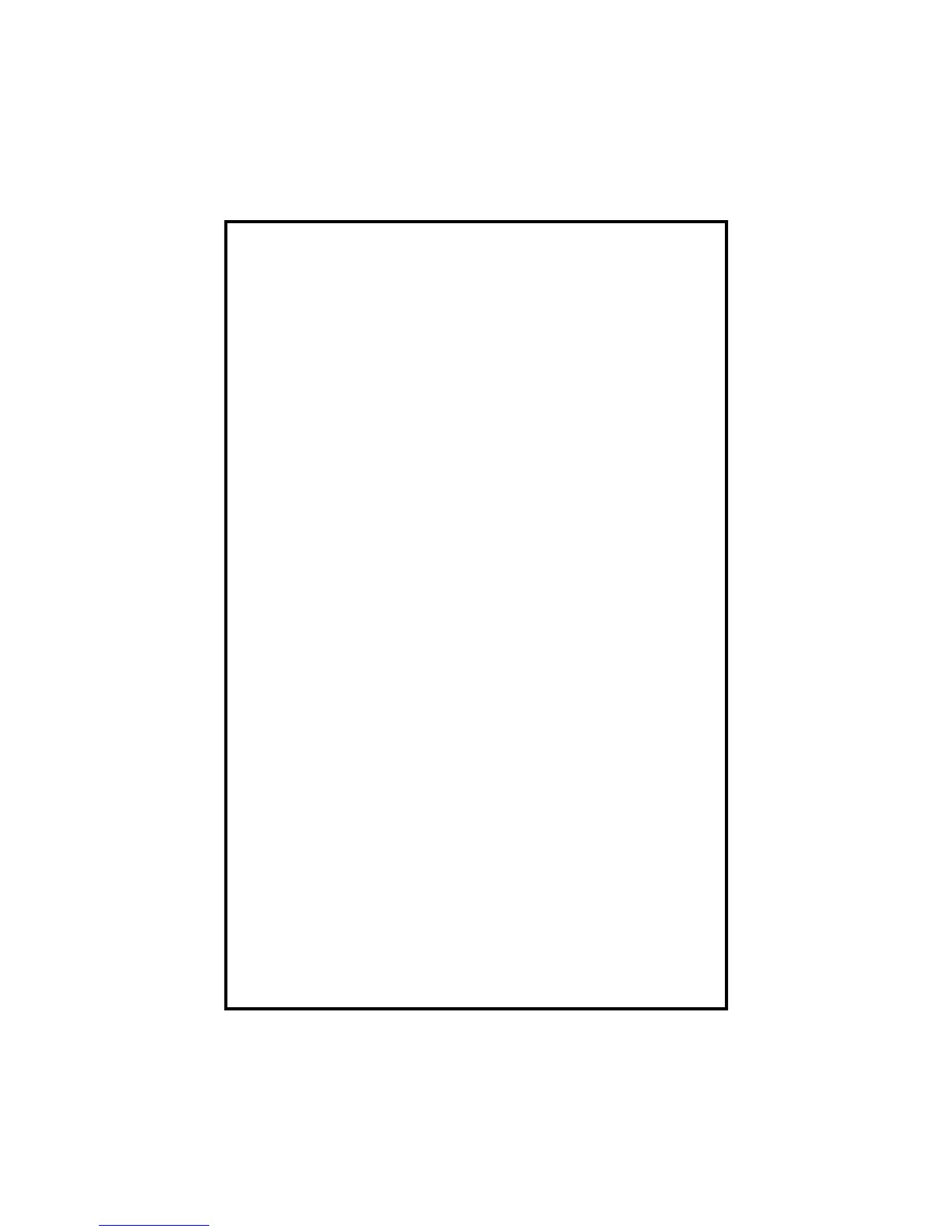5
T2612 UNI
TECSYSTEM S.r.l ®
11) COOLING-FAN CONTROL
The T2612 unit, if suitably programmed, can control the ON/OFF of the transformer fans
according to the set temperature values.
The fans of the machine can be controlled in two different ways:
• using the temperatures surveyed by the sensors on the three columns
CHF 1 2 3 - CH4 excluded
ALARM and TRIP LED 1.2.3 illuminated (e.g. F1: ON at 80°C - OFF at 70°C)
(e.g. F2: ON at 90°C - OFF at 79°C)
• by an additional sensor (CH4-YES) for the ambient temperature inside the transformer
box.
CHF 4
ALARM e TRIP LED Ch4 illuminated (e.g. F1: ON at 40°C - OFF at 30°C)
(e.g. F2: ON at 45°C - OFF at 35°C)
Press
▲ and ▼ key to select this function.
It is possible to operate the fans manually by pushing the AUTO/ON key.
12) FAN TEST
It is possible, through programming (HFn), to lay down that fans are activated for 5 minutes
each “xxx” hours, regardless of column or room temperature values (ex.: with HFn=001 fans
are activated for 5 minutes each hour; Maximum value: 240).
This function has the aim to periodically verify the working of the fans and their control ap-
paratus during long idle periods.
Loading 000 value, this function is inhibited.
13) HOLD FUNCTION
To select the hold function choose the program option HLD-Yes. With hold function en-
abled, when temperature exceeds the alarm set point value, the alarm relays will energize
and the alarm LED’s will illuminate until you reset the relay contacts in manual reset mode.
Reset is only possible when temperature falls below the set point value. To exclude the hold
function select the program option HLD-no.
14) DISPLAY MODE
By pressing DISPLAY MODE you can select one of the three display modes:
• HOT : the display shows automatically the temperature of the hottest channel
• MAN : each channel may be viewed manually by pressing the
▲ or ▼ key.
• T.MAX: the unit shows the max. temperature recorded by the sensors and any alarm
recorded after the last reset. To check the channels press
▲ or ▼ key.
• SCAN : channels cyclically change every 2 seconds
