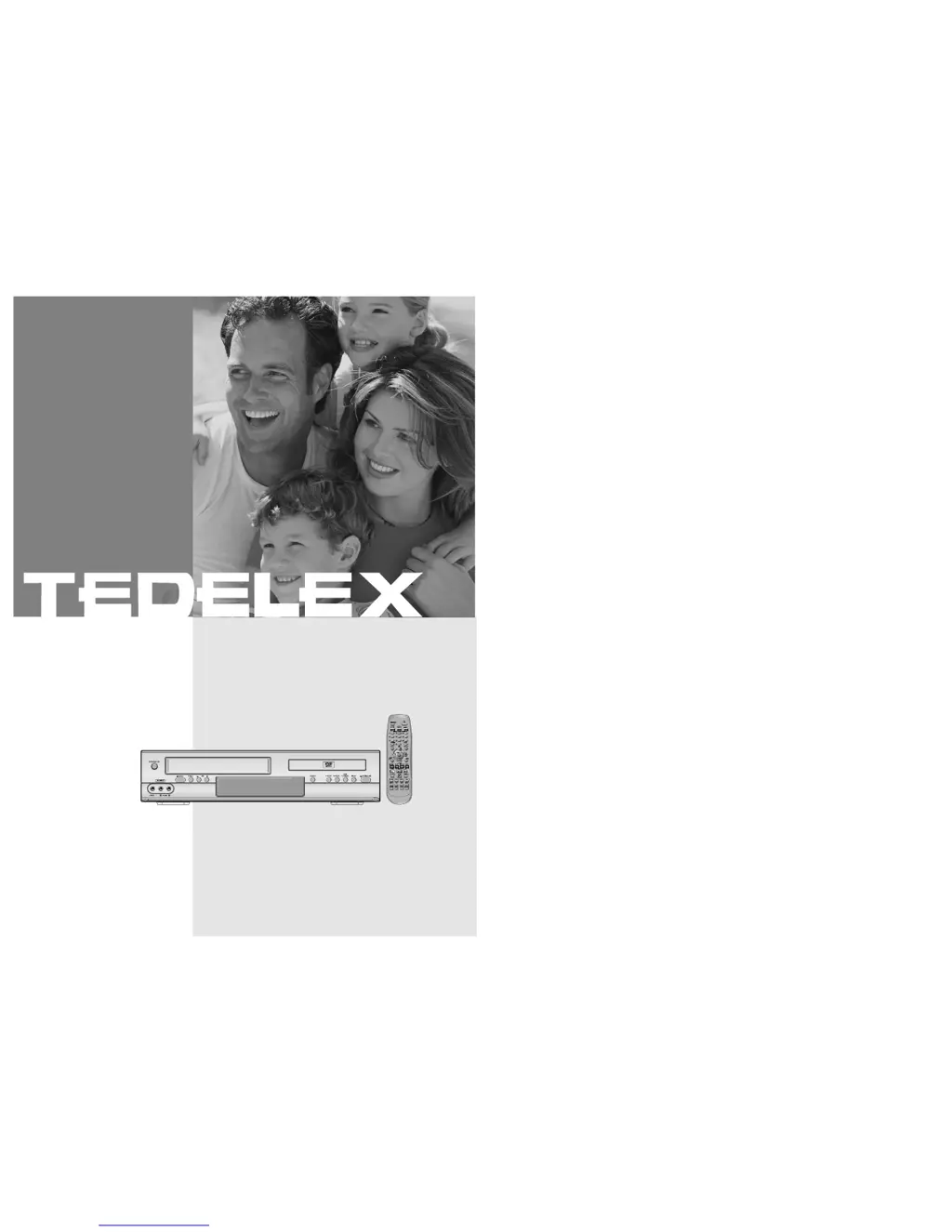How to fix Tedelex DVR when the video channel or play screen doesn't appear?
- CcarrienelsonAug 19, 2025
If you're not seeing a channel on video or a play screen on your Tedelex DVR, first check your antenna's connection. Also, ensure your TV channel is set to the video channel. Check if your antenna signal is weak and, if so, use a frequency amplifier. Finally, press the 'TV/VCR' button until 'VCR' is displayed on the panel.