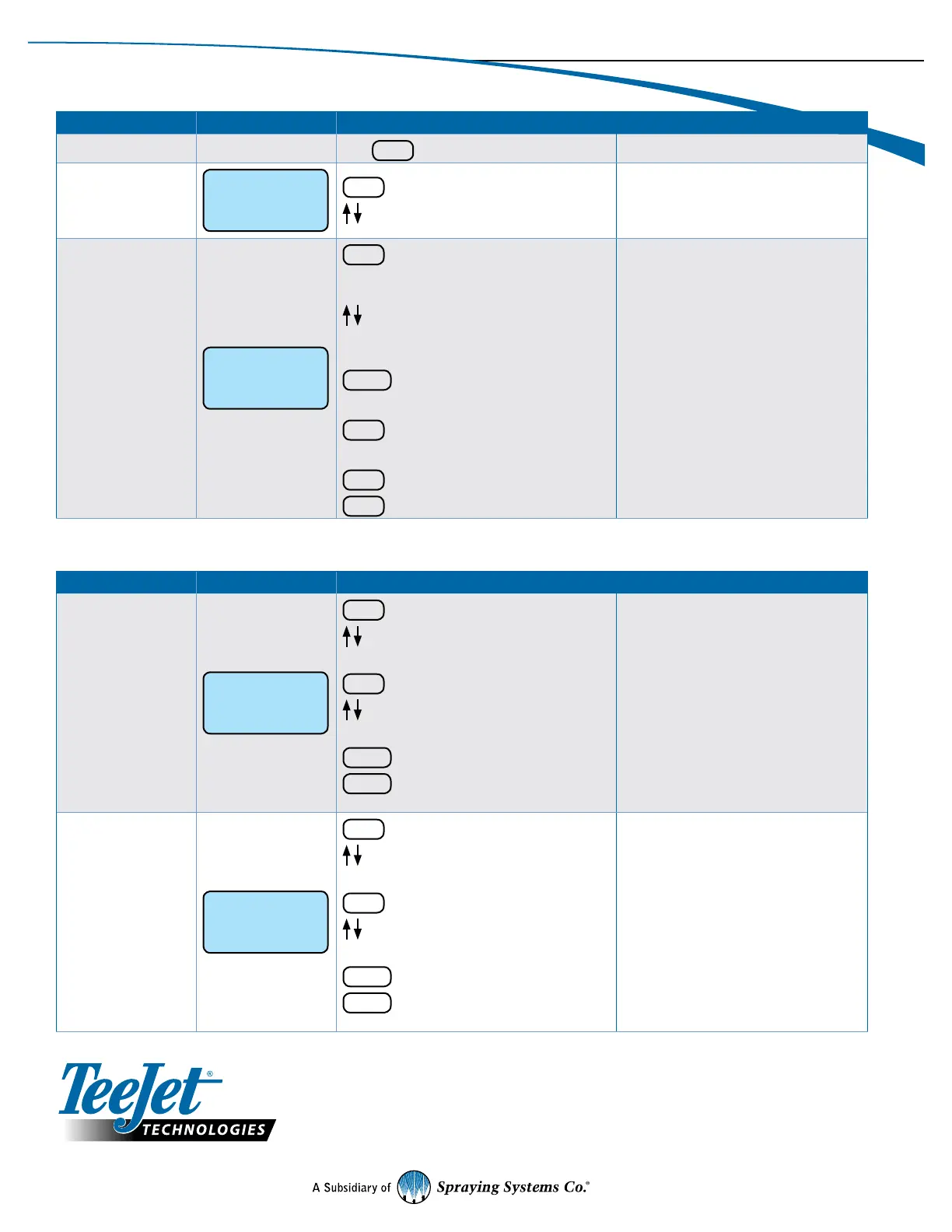98-05072 R3 EN-US English
© TeeJet Technologies 2013
TeeJet Technologies
1801 Business Park Drive
Springeld, Illinois 62703 USA
www.teejet.com
User GUide
Program
Function Display Possible Actions Comments
Access or Exit
Push
Pro
for 3 seconds
Master must be off
Width Setup
width
setup
Pro
to access Width setup
to modify the width value
Master must be off
Speed Setup
speed
setup
Pro
to access Speed setup
Manual Calibration
to modify speed sensor calibration number
Auto Calibration
CLR
to access auto calibration
Mark off a known distance of 300ft / 100m
Pro
to Start auto calibration
Drive the 300ft / 100m course
Pro
to End auto calibration
Pro
to Save calibration number
Master must be off
When using the Auto calibration procedure it
is best to mark a course on a surface that best
matches real-time operations. For the best
results repeat the Auto calibration procedure
3 times and take an average. Each run should
produce a similar calibration number.
Alarms
Function Display Possible Actions Comments
Alarm 1
Speed Distance Area
Alarm
1
Pro
to access Alarm 1
to select alarm options (None, Distance, Speed,
or Area)
Pro
to access Distance, Speed, or Area
to adjust alarm value of Distance, Speed, or
Area.
CLR
to clear alarm message during operation.
CLR
for 3 seconds to clear alarm value and
reset Alarm.
NO audible alarm.
Alarm 1 output (gray wire) is +12v when Alarm 1
is active.
During real-time operation the alarm value must
be exceeded for at least 3 consecutive seconds
to activate alarm.
Displayed Speed, Distance, or Area must be
cleared or reduced below Alarm value to reset
alarm.
Alarm 2
Speed Distance Area
Alarm
2
Pro
to access Alarm 2
to select alarm options (None, Distance, Speed,
or Area)
Pro
to access Distance, Speed, or Area.
to adjust alarm value of Distance, Speed, or
Area.
CLR
to clear alarm message during operation.
CLR
for 3 seconds to clear alarm value and
reset Alarm.
Audible alarm.
Alarm 2 output (yellow wire) is +12v when
alarm 2 is active.
During real-time operation the alarm value
must be exceeded for at least 3 consecutive
seconds to activate alarm.
Displayed Speed, Distance, or Area must
be cleared or reduced below Alarm value to
disable alarm.