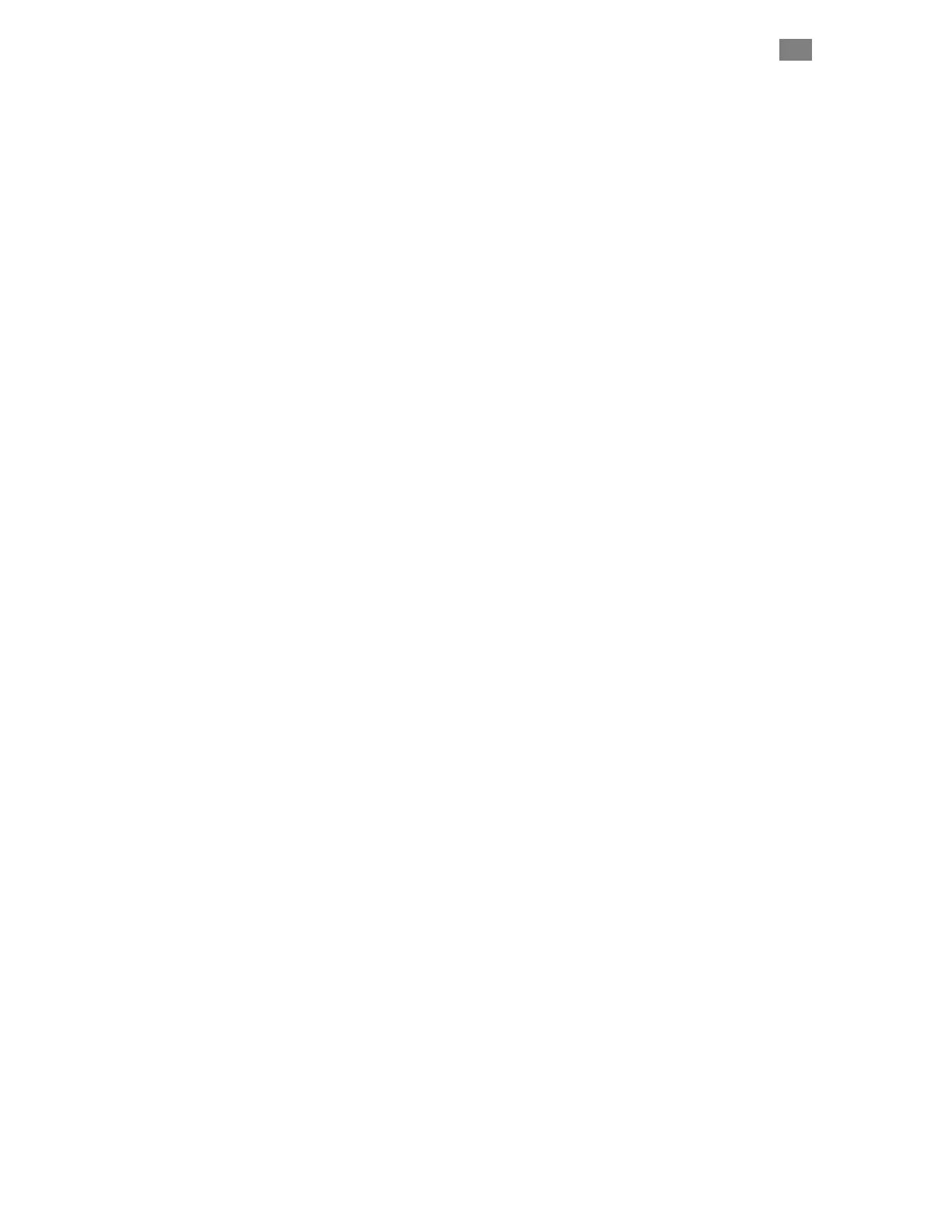C
LEAR
P
ATH
-SC
U
SER
M
ANUAL
R
EV
.
1.36
48
T
EKNIC
,
I
NC
. T
EL
.
(585)
784-7454
S
ETTING
B
RAKE
C
ONTROL
B
EHAVIOR IN
C
LEAR
V
IEW
The Brake Control outputs can be toggled manually or set to automatic
operation through the ClearView Actions menu: Actions>Brake 0, or
Actions>Brake 1.
Additional notes:
• Only two brake control outputs can be used per port connection;
i.e. if four SC Hubs are chained together, only the two brake
control outputs on the first SC Hub will be controllable.