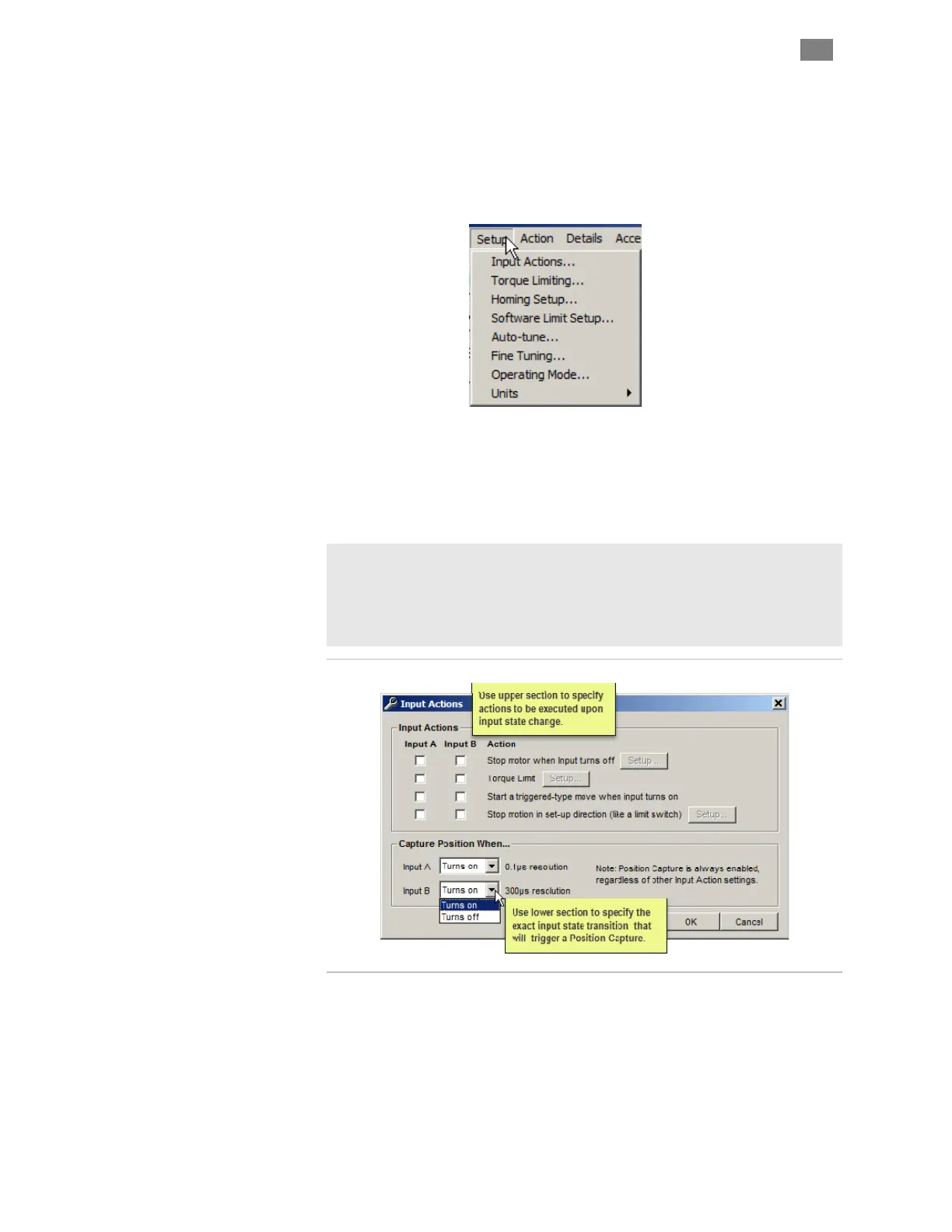C
LEAR
P
ATH
-SC
U
SER
M
ANUAL
R
EV
.
1.36
63
T
EKNIC
,
I
NC
. T
EL
.
(585)
784-7454
S
ETUP
M
ENU
The Setup Menu provides a simple, no code required, way to manage
frequently used motion control actions and events such as input
behaviors, homing, torque limiting, software limits, Auto-tune, and more.
Input Actions
The upper sectio
n of the window lets you select one or more actions to
execute when a state change is detected at Input A or B.
The lower section of the window lets you specify precisely when to trigger
an encoder position capture.
Note: The Position Capture feature is always enabled; it can be simply
disregarded if not used.
Note: Input A captures encoder positions at 0.1 microsecond resolution;
Input B captures at 300 microsecond resolution. These values are not
adjustable.
Input Actions Setup