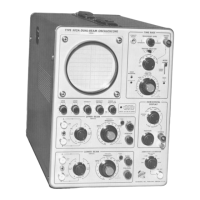Operating Instructions— Type 544/RM 544
The trigger circuit is most sensitive to ac triggering signals
with the TRIGGERING LEVEL control set near zero and pushed
in. Moving the TRIGGERING LEVEL control in the + direc
tion causes the trigger circuit to respond at a more posi
tive amplitude on the triggering signal. Moving the TRIG
GERING LEVEL control in the — direction causes the trigger
circuit to respond at a more negative amplitude on ihe
triggering signal. Fig. 2-1 illustrates the effect of the TRIG
GERING LEVEL control and the SLOPE switch.
The range of the TRIGGERING LEVEL control is extended
10 times when pulled out.
Selecting Time/Cm (Sweep Rate)
The TIME/CM and HORIZONTAL DISPLAY switches con
trol sweep rate. The SWEEP MAGNIFIED positions expond
the display horizontally by the amounts indicated.
The TIME/CM and HORIZONTAL DISPLAY switches allow
you to view an applied signal at a wide variety of cali
brated sweep rates. When you make time measurements
from the crt, be sure the VARIABLE control is set to CALI
BRATED.
When the HORIZONTAL DISPLAY switch is set to NORMAL
(XI), the TIME/CM switch indicates the true sweep rote.
However, with the HORIZONTAL DISPLAY switch set to <2,
the setting of the TIME/CM switch must be divided by 2 to
determine the true sweep rate. For example, assume that the
TIME/CM switch is set at 1 mSEC and the HORIZONTAL
DISPLAY is set to X5. In this case, the true sweep rate would
be 1 (msec) divided by 5 (HORIZONTAL DISPLAY setting);
resulting in a displayed sweep rate of 0.2 msec per division.
Fig. 2-2 illustrates how to make a time measurement from the
graticule.
Single-Sweep Operation
In applications where the displayed signal is not repetitive
or varies in amplitude, shape, or time, a conventional repeti
tive display may produce a jumbled presentation. To avoid
this, use the single-sweep feature of the Type 544. To use
single sweep, first make sure the trigger circuit will trigger on
the event you wish to display. Do this in the conventional
manner with the single-sweep switch set at NORMAL. Then
depress the single-sweep switch to the RESET position and
release the switch so it returns to the SINGLE SWEEP posi
tion. When this is completed, the next trigger pulse will
actuate the sweep and the instrument will display the event
on a single trace. The READY lamp, near the switch, first
lights when the sweep is ready to accept a trigger and then
goes out after triggering has taken place. To ready the cir
cuit for another single display, depress the single-sweep
switch to RESET and release. In single-sweep operation,
make sure the MODE switch is set to TRIG.
Transformer and Fan Connections
See Figs. 2-3 and 2-4 for transformer and fan connec
tions necessary to operate the Type 544 at line voltages
from 108 to 244 volts, 50 to 60 cps and 400 cps.
Polarized Light Filter
The polarized light filter provided with the Type 544 mini
mizes undesirable reflections when viewing the display under
high ambient light conditions. The filter may be left on when
taking waveform photographs unless a high writing rate
is required.
EXTERNAL HORIZONTAL DEFLECTION
For special applications, horizontal deflection can be pro
duced with an externally derived signal. Thus, the oscillo
scope system can be used to plot one function against an
other (e.g. Lissajous figures). However, the system is not in
tended for precise phase-angle measurements.
To use an external signal for horizontal deflection, connect
the signal to the HORIZ INPUT connector. Set the HORIZON
TAL DISPLAY switch to EXT. The signal is dc coupled to the
deflection amplifier. The EXTERNAL HORIZONTAL VOLTS/
CM switch sets the horizontal deflection factor. Accuracy is
±5% when the associated VARIABLE control is set to CALI
BRATED.
Fig. 2-2. Illustration of time measurement from the graticule.
2-4

