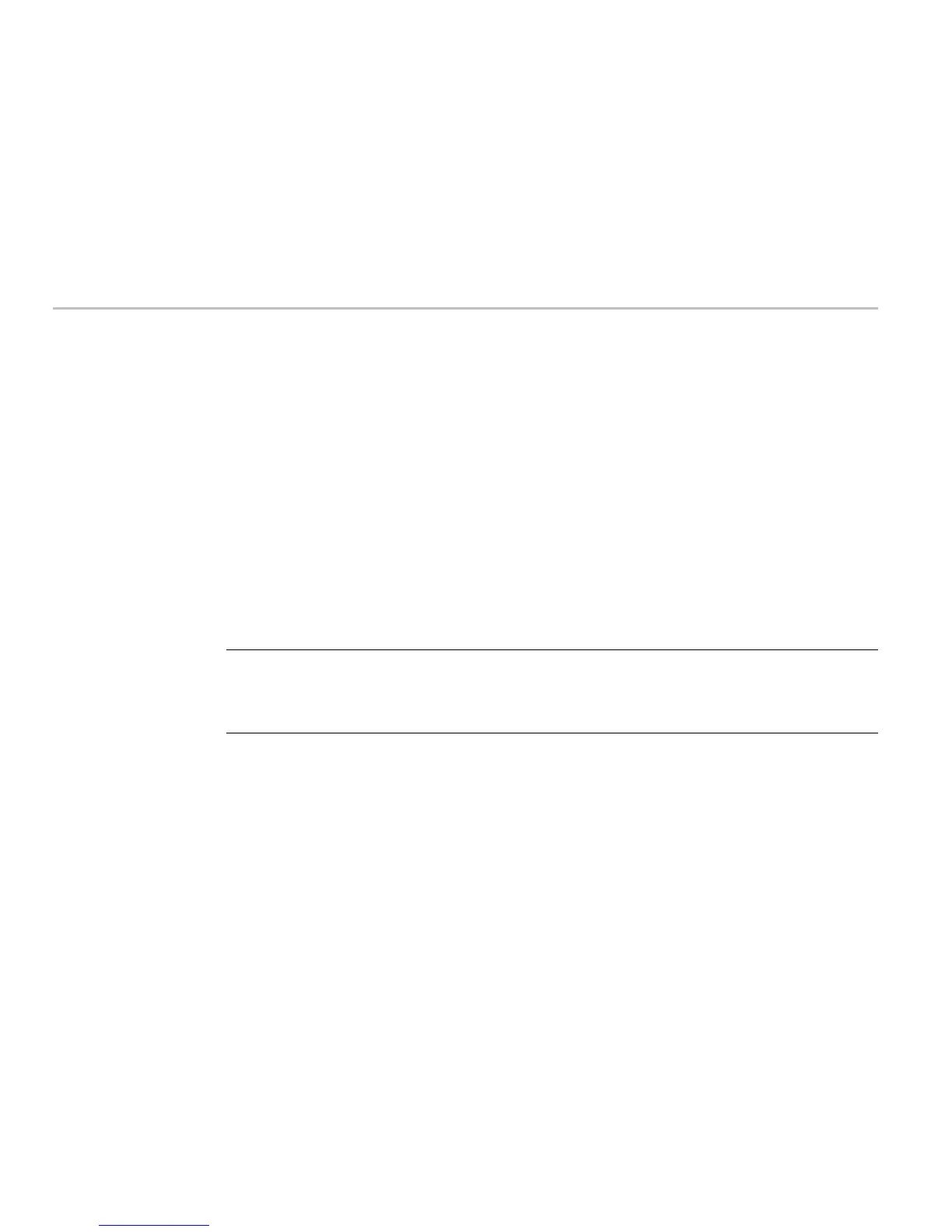Clear and Sanitize Procedures
Clearorsanitize
instrument
Use this procedure to clear the AWG waveform cache and last setup cache from your instrument. This procedure does not
erase or change factory calibration constants.
1.
In the toolbar, click the Reset to Default Setup button.
2.
Close the AWG application.
3.
Open the AWG application.
Clear or sanitize a
non-functional instrument
If your instrument is not functioning, proceed as follows.
1.
Remove the hard disk drive before returning the instrument for repair.
2.
Remove any attached USB flash drive before returning the instrument for repair.
Refer to your organization’s policies regarding storage or disposal of any removed items.
Restore the OS and AWG
application
Use this procedure to restore the operating system and the AWG application on your instrument to the original factory
condition. This procedure does not erase or change factory calibration constants.
NOTE.
This utility reformats the hard disk drive during the restore process. All user data will be removed. (The Acronis
Recovery partition and the related data are not destroyed.)
The restore images remain, providing the ability to repeat the recovery process.
The Windows operating system provided is designed for this instrument's hardware and product software.
1.
Attach a keyboard to the instrument.
2.
Power on the instrument. During the boot-up process you will see the following message at the top of the screen:
Starting Acronis Loader... press F5 for Acronis Startup Recovery Manager
3.
Repeatedly press the F5 key until the Acronis True Image Tool opens.
4 AWG5200 Series Declassification and Security Instructions