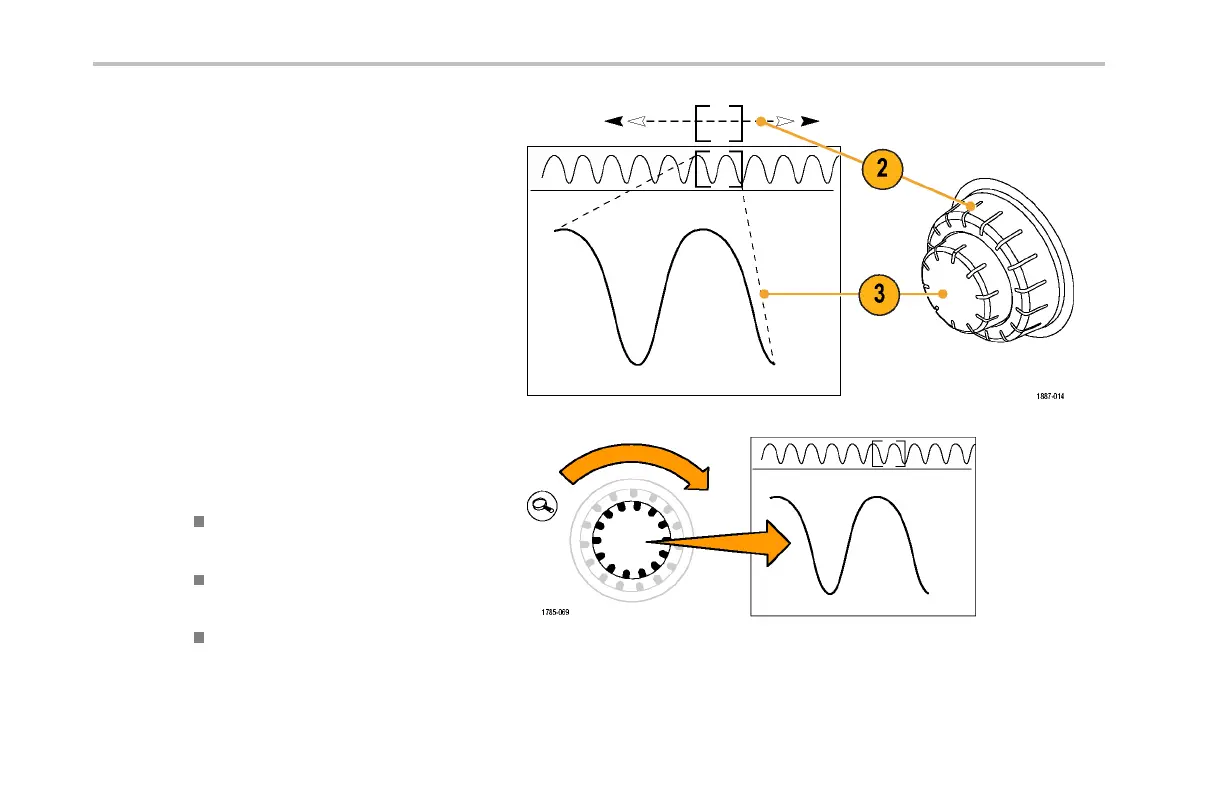Giving Demos of Advanced Oscilloscope Features
The pan-zoo m control consists of the following:
2. An outer pan knob.
3. An inner zoom knob.
4. Turn the zoom (inner) knob a few clicks
clockwise. The zoom feature should turn
on. You are seeing:
The entire acquisition in th e top
window.
What you are zooming in on within the
gray top window brackets.
Thezoomedviewinthebottom
window.
32 Demo 2 Board Instruction Manual
