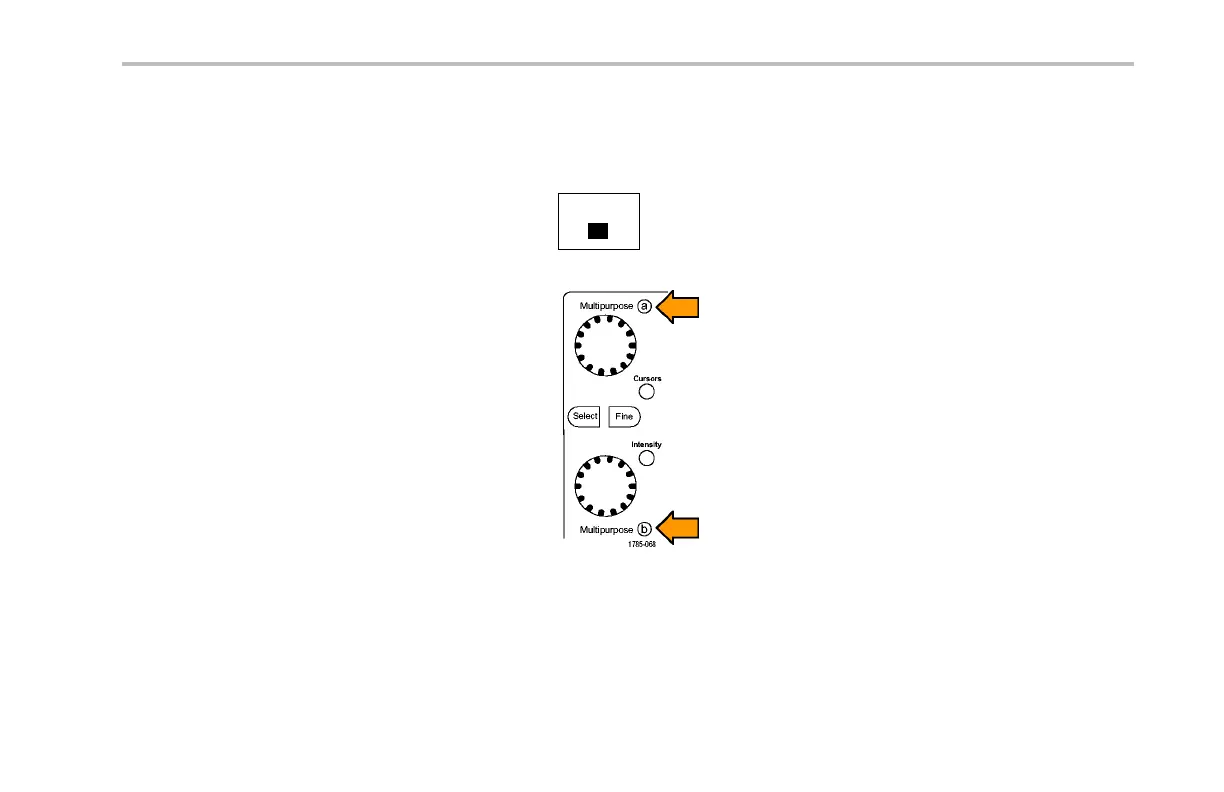Giving Demos of A dvanced Oscillosco pe Features
20. Turn multipurpose knob a to select Address.
21. Push the lower-beze l Address button.
22. T he side-bezel Addres s button should already
be selected.
Address
XX
23. Turn multipurpose knobs a and b to enter a
hex address of 50.
While doing this, notice the pre-programmed
addresses.
24. Push the lower-bezel Direction button.
Demo 2 Board Instruction Manua l 51
