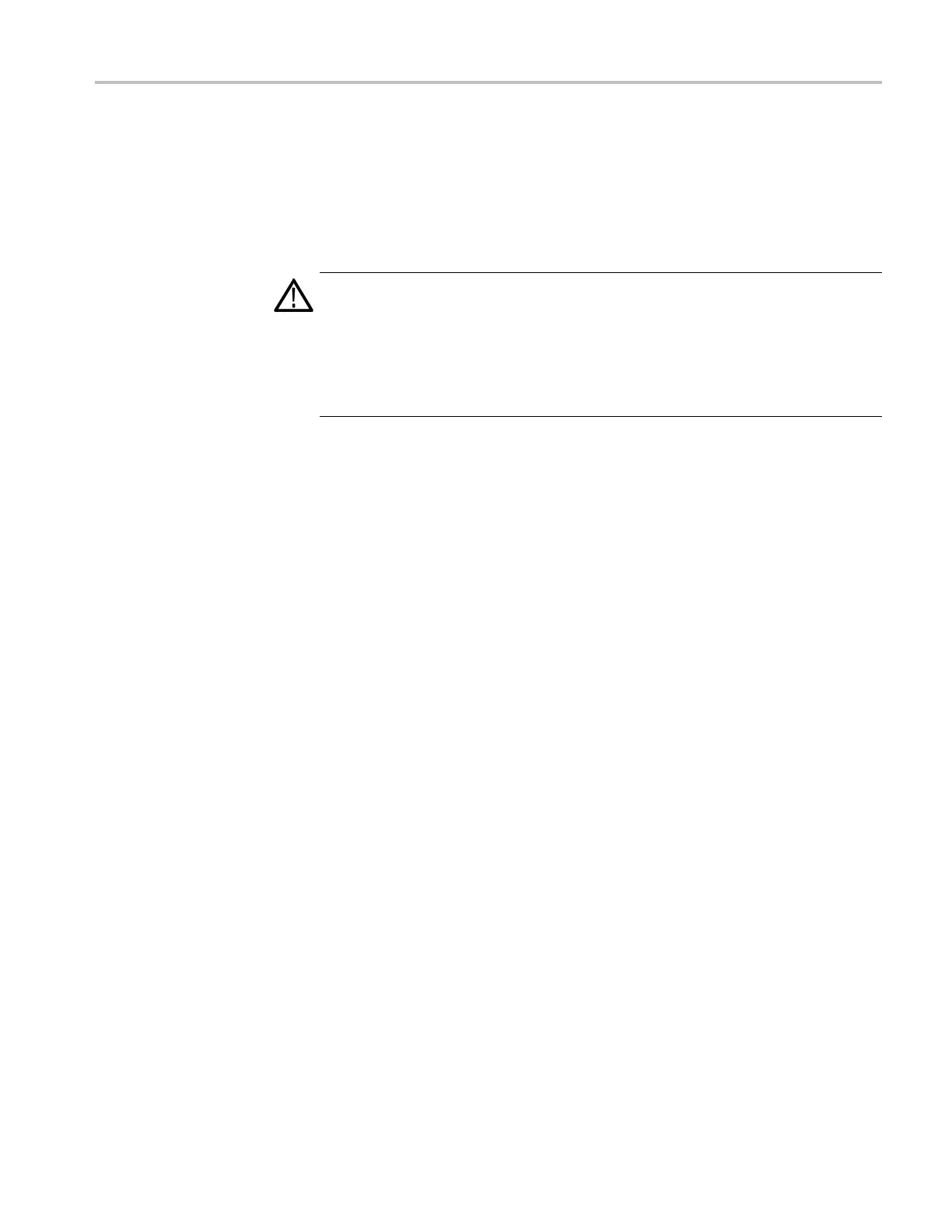Release notes
Installing or upgrading an
AGL7 module
If you move an AG
L7 module from a TG700 mainframe to a TG8000 mainframe,
or if you move an AGL7 module from a TG8000 with firmware version 1.2 or
below to a TG8000 with firmware version 1.3 or above, the FPGA of the AGL7
module will be automatically updated when the instrument boots. This will
also occur if you upgrade a TG8000 w ith an AGL7 module installed, and if the
firmware version in the TG8000 is 1.2 or below.
CAUTION. To
prevent an update failure of your AGL7 module, do not remove or
cycle power on the TG8000 while the instrument is rebooting after installing
an AGL7 module or after an upgrade from firmware version 1.2 or below. The
FPGA update on the AGL7 module takes a bout three minutes and there is no
indication on the front panel that the AGL7 module is being updated. If power
is interrupted before the FPGA update is complete, the module will need to be
returne
d to Tektronix for service.
Daylight Savings Time
(DST) s
cheduler system on
the GPS7 module
The DST scheduler system applies the DST offset even if the Time-Of-Day
(TOD) s
ource is set to “VITC Input” or “LTC Input” and the SMPTE309 mode is
set to “Ignore” or “Use As Input.” In these cases, the offset is applied whether or
not a v alid VITC or LTC input signal is available. For proper D ST scheduling,
you need to ensure that the instrument has valid time information and manually
enter the correct time of day if the system is not synchronized to an accurate
time of day source.
When the TOD source is set to “GPS signal” and the GPS is not locked to the input
signal, the DST s cheduler system will apply the DST offset when the internal
rea
l-time clock (which is subject to slight drift) reaches the time scheduled for the
DST offset to be applied or removed. Ensure that the GPS is locked and that the
system time of day is correct before turning on the DST scheduler system.
The manual time-of-day setting is not automatically reapplied when the instrument
power is cycled. If t he instrument powers up in with the Time of Day source set to
“Internal” mode, the time of day will be acquired from the internal real-time clock
in the TG8000 ge nerator. Check the system time of day and adjust as needed to
ensure that it is correct before the n ext transition of the DST scheduler when the
Time of Day source is set to Internal mode.
TG8000 Release Notes for Firmware Version 1.7 5