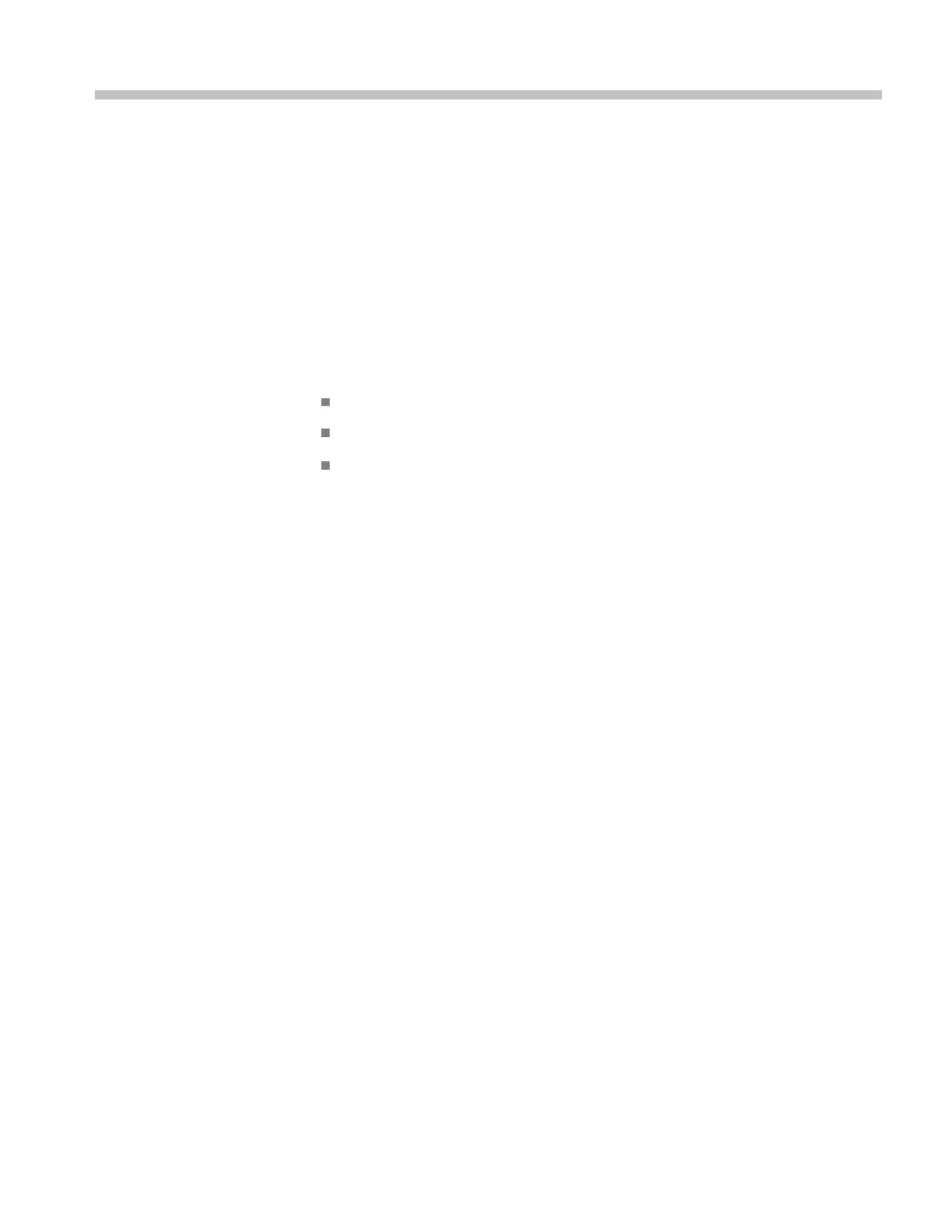Preface
This document helps customers with data security concerns to sanitize or remove
memory devices from the WFM6120, WFM7020, and WFM7120 Waveform
Monitors.
These products have data storage (memory) devices and data output devices (USB
ports). Thes
e instructions tell how to clear or sanitize the memory devices and
disable the data output devices. The instructions also tell how to declassify an
instrument that is not functioning.
Products
The follow
ing Tektronix products a re covered by this document:
WFM6120 (Options CPS, EYE, PHY, AD, BAS, PER, ALY, AVD, DAT)
WFM7020 (Options HD, CPS, AD, DL, BAS, PER, ALY)
WFM7120 (Options HD, CPS, EYE, PHY, AD, DDE, DL, SIM, BAS, PER,
ALY, AVD, DAT)
Related Documents
WFM6120, WFM7020, and WFM7120 Waveform Monitor Service Manual
WFM6120, WFM7020, and WFM7120 Declassification and Security iii