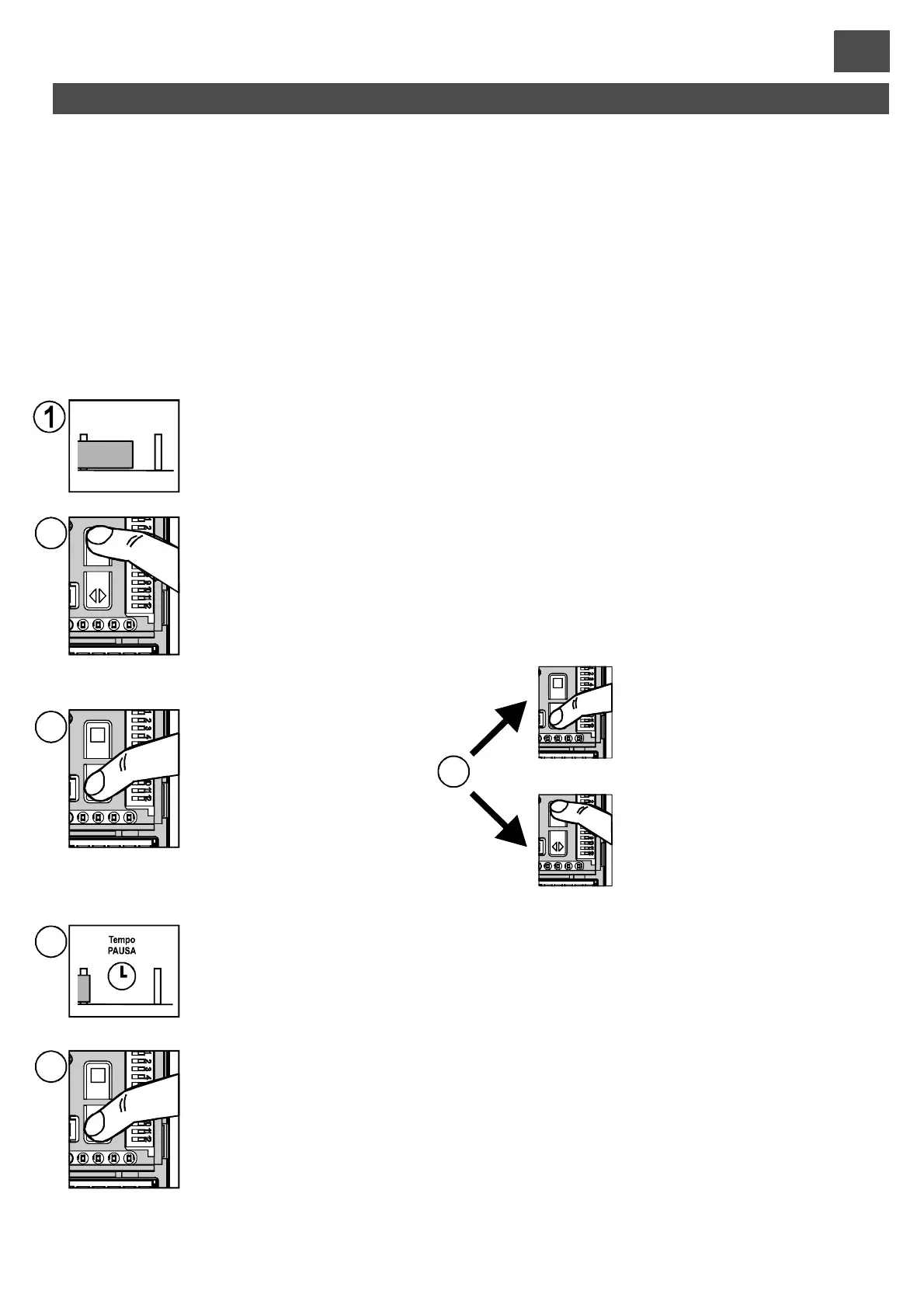GB
PROGRAMMING THE GATE TRAVEL STROKE AND PAUSE TIME
Thecontrol unitautolearnsthe workingandpausetimesduringtheprogrammingprocedure.
The programming procedure involves repeated operation of the P/Pcontrol (10, fig. L), or otherwise the P/P control (terminal
19,fig.M) or theremotecontrol(if memorised) canbeused.
A. Power up the control unitandcheck thatthe control inputsare operatingcorrectly bychecking the relativeLEDs(the LEDs
ofthe NC contactsmust beon).
B. Removeallobstaclesfromthegate'soperatingzone.
C. The limit switch LEDs (1, fig. L) must be on when the gate is half-open. When the gate is moved to the closed travel limit
position, one of the LEDs (e.g. LD2) must go out; the other LED (e.g. LD3) must go out when it reaches the open travel limit
position.
Important notesbefore programming:
Forprecisestopping on thelimit switchpositions, activatethedeceleration function.
Programming:
Place the gate manually in mid-travel position.
Press the PROG button (6, fig. L) and hold it down for about 3 seconds, until LED LD1 (5, fig. L)
remains constantly on.
The control unit is now in programming mode.
The gate reaches the closed position and automatically starts to open again, stopping on the open
travel limit position.
The control unit now starts to memorise the pause time.
Press the P/P button (10, fig. L).
The gate will move for a few
seconds.
- If it is travelling in the closing
direction, press the P/P button again.
- If it is travelling in the opening
direction, press the PROG button (6,
fig. L) to close the gate.
2
3
5
6
4
After the pause time required, press the P/P button. The gate closes again, stopping on the closed
travel limit position. LED LD1 goes out to indicate the end of the programming procedure.
42