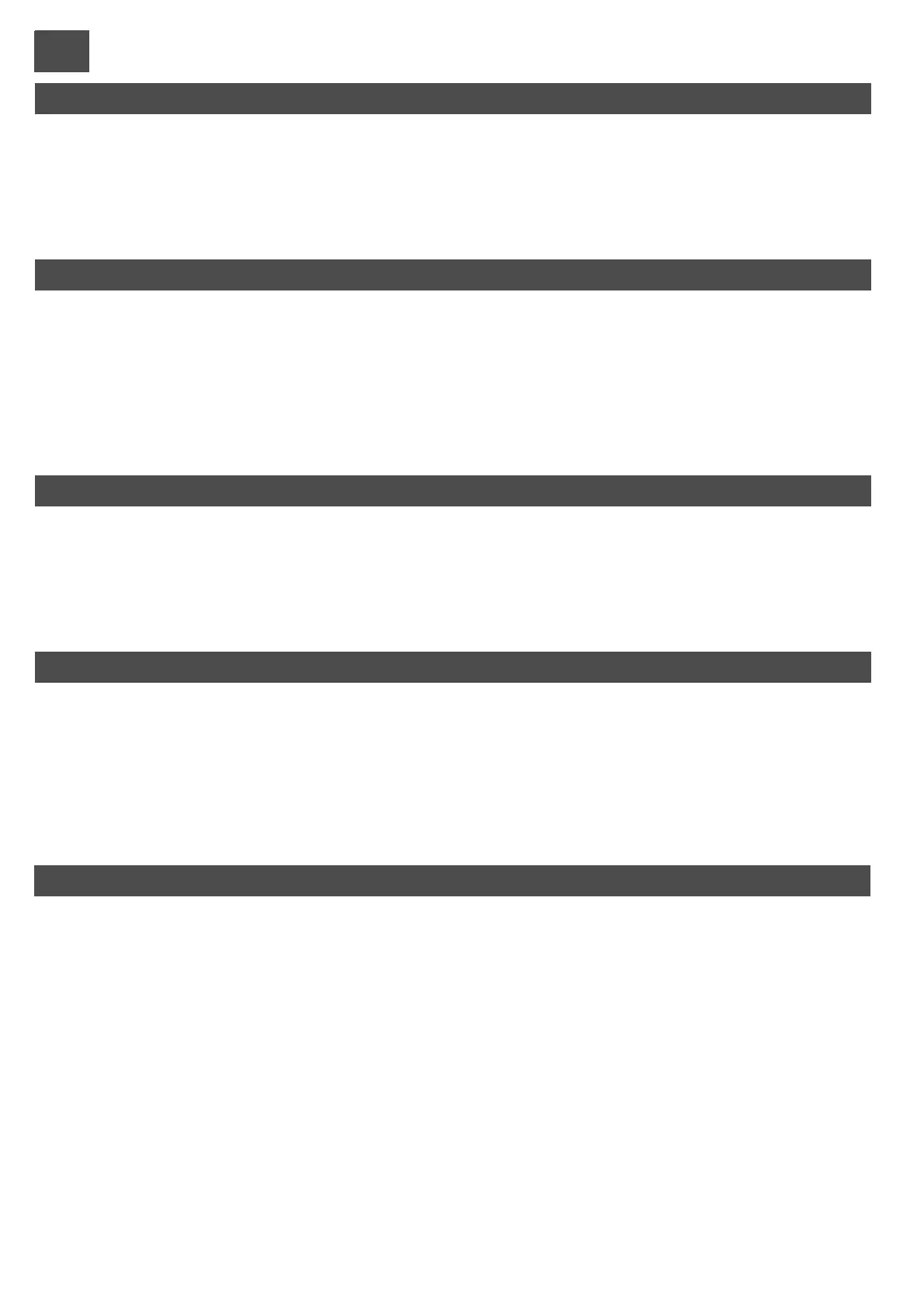GB
PAIR OF OPPOSITE GATES, MASTER-SLAVE FUNCTION
Thisinstallationmode is able to operatetwogatesslidingin oppositedirection,operatinginsynchrony.
1) Install the two motors, making the various settings and carrying out the programming as for two separate automation
systems.
2) Selectthemain (MASTER) automation and connect all the systemfunctionsto it (controls, radioreceivers, safety devices,
photocells,etc.).
3) Leaveall thefactory settings ontheSLAVEautomation. Onlyconnect anysensitiveedgesfitted.
4) Setdip-switch3(6,fig. L)asONand4 asOFF. Resetthe systemby bridgingthepins7fig.Lfor amoment.
5) Connect the Slave output (terminal 11) of the MASTER automation to the multipurpose input (terminal 16) of the SLAVE
automation.Connectthe“COM” terminals(terminals 12or20) ofthe two controlunits together. Ifthe connectioniscorrect, the
LEDcorrespondingtothe multipurpose inputof theSLAVEautomation startsto blink.
6) Testthesystembytryingoutthevariouscontrolsandsafetydevicesofthetwo automations.
Tosetdecelerationzonesdifferentfromthe defaultzones,proceedasfollows.
-during opening,whenprogramming thegatestroke,presstheP/Pbutton in thepoint whereyouwish thedecelerationto start.
Thegate stopsfor amomentthenrestartsandcompletesitsopening stroke.
- during closing, (afterthe pausetime, in the gate strokeprogramming procedure), press theP/Pbutton inthe pointwhere you
wishthegate tostart to slowdown.
PROGRAMMING THE DECELERATION ZONES
Procedure formodifyingthepausetimeenteredduringpreviousprogramming.
Thisoperationmust becarried outwiththegateclosed.
1)PressthePROGbutton(5in fig. L)and holditdownuntiltheLED LD1(4,fig. L)remains constantlyon.
2)PressthePROGbuttonagain;LED LD1startsto blinkandthecontrolunitstartsto memorise thepausetime.
3)PressthePROGbuttonagain attheend ofthepause timerequired.LEDLD1goesoutand theprocedureends.
PROGRAMMING THE PAUSE TIME
Pedestrian openingisalready programmed inthefactoryat about1-1.5metres.
Ifthis openingrequires modification,proceedasfollowsusingthePEDinput,terminal18:
1)Withthegate closed,accessthe programmingmodebyholdingthePROG buttondown untilLD1illuminates
2)PressthePEDbutton;thegateopens.
3)PressthePEDbuttonagain,inthepointrequiredasthepedestrianopeningposition.
4)Thegatestops andthencloses.The control unitthenquits the programmingmode.
First,thetotalgatetravelstrokemustbeprogrammed.
PROGRAMMING PEDESTRIAN OPENING
EN12445 requires that everyautomation systemmust passimpacttestsmeasuredwithaspecialinstrument.
Carryout theimpacttestsand changethe encodersensitivitythrough thetrimmer(part13 fig.L).
If adjustments are insufficient to makevaluesfall within thegraph indicatedbythe abovestandard, werecommend installing a
softrubberprofileontheleading edgeofthe gateinordertosoftenimpact.
If the requirements of the standard can still not be met after having adjusted the sensitivity and mounted the rubber profile,
alternative devicesmust bemounted,suchasa safetyedgeontheleadingedgeofthegate.
ADJUSTMENT OF SENSITIVITY
43