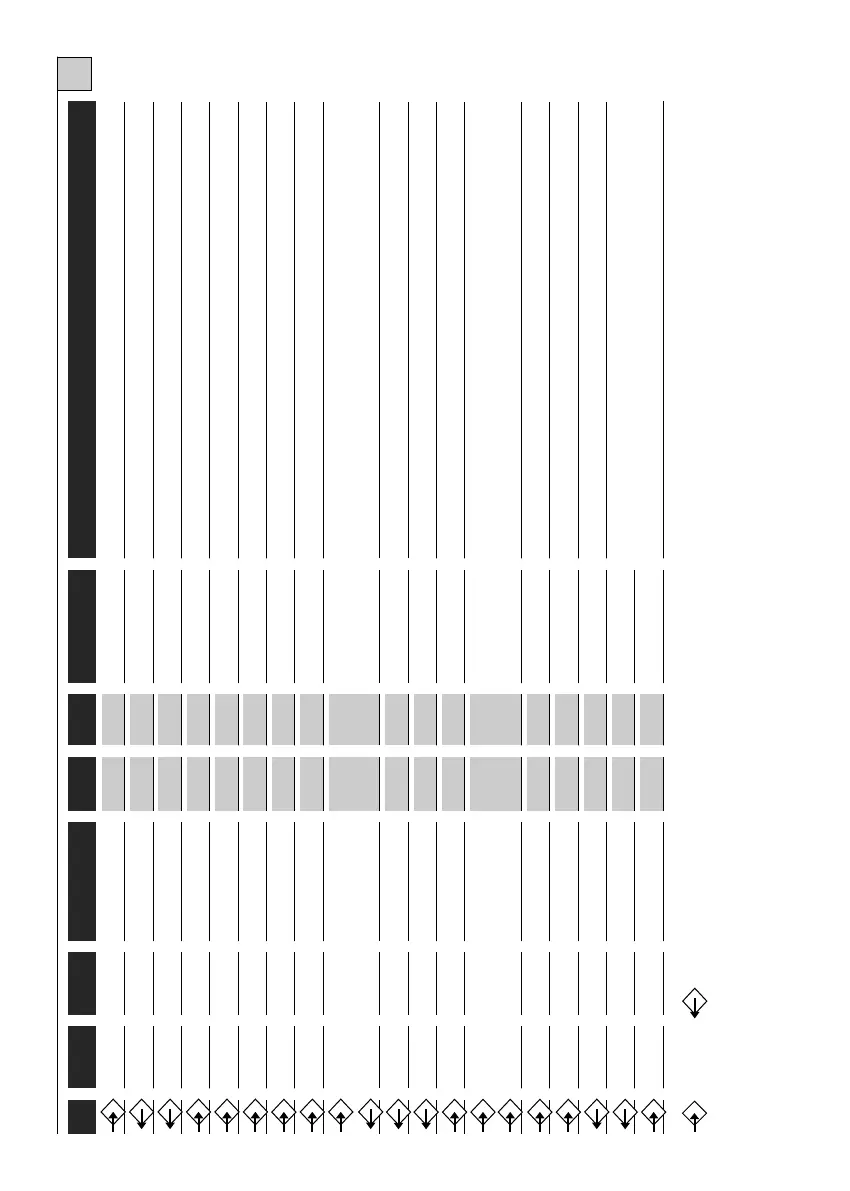For the incorporated receiver, use an antenna tuned to 433 MHz. Should a receiver be
connected to the pre-installed connector, see the antenna characteristics required by the
manufacturer.
MOR. n. MOR. n.
DEVICE
3 Motor 5A Open
Max 1100VA
V I max FUNCTION NOTES
2
Motor
230Vac
5A
Close
Max 1100VA
0 1 Capacitor
230Vac
5A
Motor breakaway
CAUTION, always connect the condenser to these terminals. Do NOT connect the
condenser in parallel to the motor!
4 Motor
230Vac
5A Common
Max 1100VA
5 6 Light
230Vac
1A Courtesy light
On, from start of movement to 3 minutes after full closure
7 6 Flashing light
230Vac
1A
Movement indicator
On, when motor is working.
8 9 Line
230Vac
6,3A
C. unit power supply
Connect to the 230Vac line. See final recommendations
10 11 Auxiliaries 24Vac 150mA Power supply
Permanent for power supply of photocells or auxiliaries.
12 13 Warning light /
Auxiliaries
24Vac 150mA
Open gate / Power
supply warning light
On, from start of movement to full closure of gate.
Power supply for transmitter photocell, if the Fototest function is used.
15 14 o 21 N.C. contact
Closing limit switch
Connect this input if not used to the common terminal.
16 14 o 21 N.C. contact
Opening limit switch
Connect this input if not used to the common terminal.
17 14 o 21 N.C. contact Photocell**
During closure it reverses the direction. Connect this input if not used to the common terminal
18 14 o 21 N.C. contact or
N.O. pushbutton
Jolly
See functions dip switches No. 3 and No. 4. If this input is not used, put the dip
switches No. 3 and No. 4 to ON.
19 14 o 21 N.C. contact Stop
Stop all functions. Connect this input if not used to the common terminal.
20 14 o 21 N.O. pushbutton Step-by-step
See functions dip switches No. 1 and No. 2
22 23 Auxiliary
max24V
500mA
II° receiver channel
Only available if a two-channel radio card is inserted in the pre-installed connector.
24
Receiver antenna*
Braid
25
Receiver antenna*
Control unit
230Vac
* ANTENNA: pay attention if a plug-in radio card is used, since the connector for antenna connection in certain models is on the actual card.
** If a command is sent with the photocell obscured and gate closed, the control unit does not carry out an opening movement until the photocell is freed. The
command is stored in the T100 for 10 seconds and the flashing light comes on as a warning.
TAB.1
34
GB
Input Output