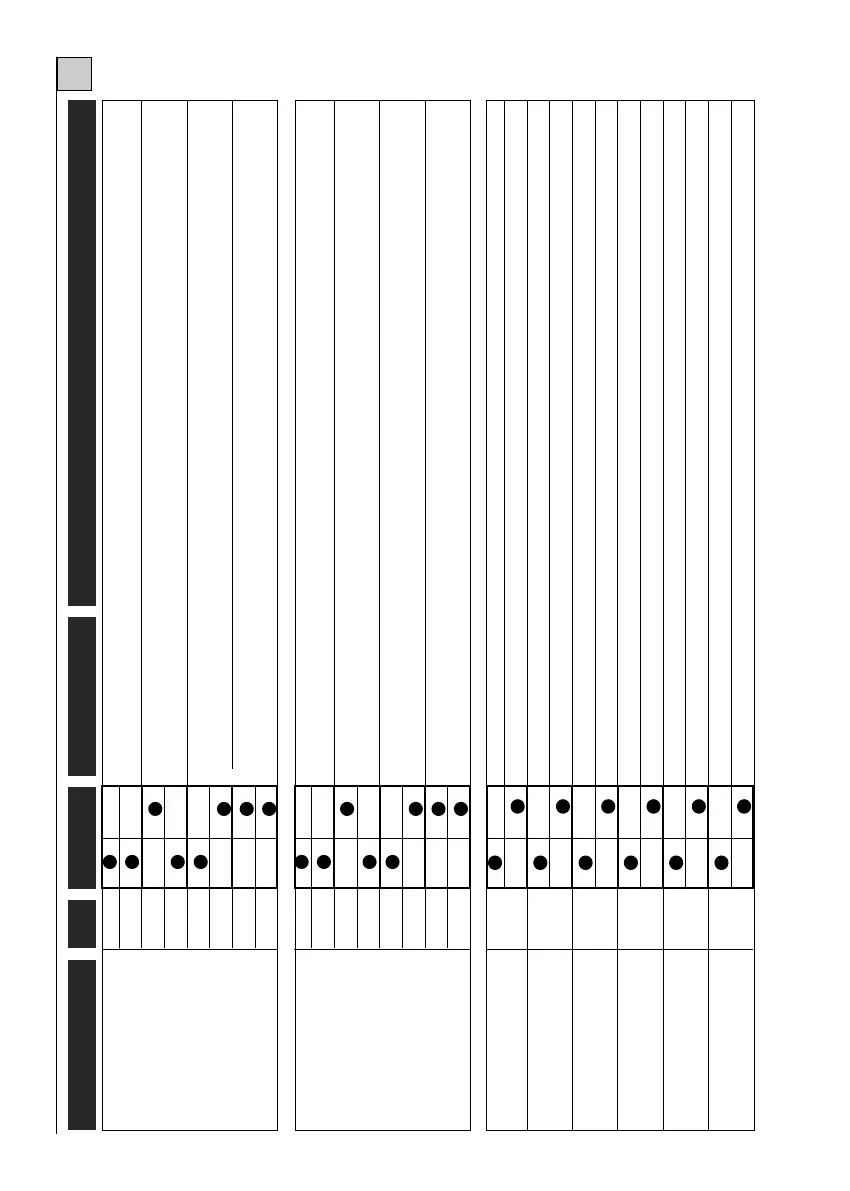Jolly input mode
Step-by-step input
and radio channel mode
35
GB
FUNCTION n.Dip OFF ON DESCRIPTION
Open – Stop – Close
NOTES
Open – Close
Open
Condominium function
Open – Close
(Cut out of opening control)
Safety edge
Clock
Photocell 2
Pedestrian access
During opening, upon pressing the P/P button the gate stops, pressing it again the gate closes.
During closing, upon pressing the P/P button the gate stops, pressing it again the gate opens.
During opening, upon pressing the P/P button the gate stops for a few seconds and then closes
During closing, upon pressing the P/P button the gate stops for a few seconds and then opens.
During opening, pressing the P/P button has no effect. During the pause, upon pressing the P/P button the
gate closes. During closing, upon pressing the P/P button the gate stops for a few seconds and then opens.
TAB.2
5
6
7
8
9
10
Pre-flashing light
Re-closure
Photo test
Brake
Slowdown
Incorp. radio
Cut out
Connected
Cut out
Connected
Cut out
Connected
Cut out
Connected
Cut out
Connected
Cut out
Connected
The flashing light is powered at the same time as the motor.
The flashing light is powered 5 seconds before any movement.
After one complete opening, the control unit only closes again with a manual control.
After one complete opening, the control unit closes automatically after the programmed pause time.
See text under point 3.
See text under point 3.
Unless strictly necessary, it is advisable to cut out the brake.
The m. brake serves to overcome the inertia of heavy aut. systems. When the brake is enabled it activates at the end of every mov.
There is no slowdown in the last part of travel.
With the slowdown function connected, the motor halves its speed towards the end of every gate movement.
When the incorporated receiver is NOT used, it MUST be cut out.
Incorporated receiver enabled.
Safety edge activation reverses the direction for a few seconds. After safety edge activation the control
unit locks; re-closing is cancelled. Use a N.C. contact
Upon closing the input that is short-circuited towards the common terminal, the gate opens and remains
open until the contact is broken. Use a N.O. contact
During both opening and closing, activation of this photocell stops the gate until it is reset. The next
movement is always in the opening direction. Use a N.C. contact
The gate opens partially for a fixed time of 6 seconds. Use a N.O. pushbutton
Note: the standard initial configuration is shown in part 16 of fig. 1
During opening, pressing the P/P button has no effect. During the pause, pressing the P/P button has no
effect. During closing, upon pressing the P/P button the gate stops for a few seconds and then opens.
1
2
1
2
1
2
1
2
3
4
3
4
3
4
3
4