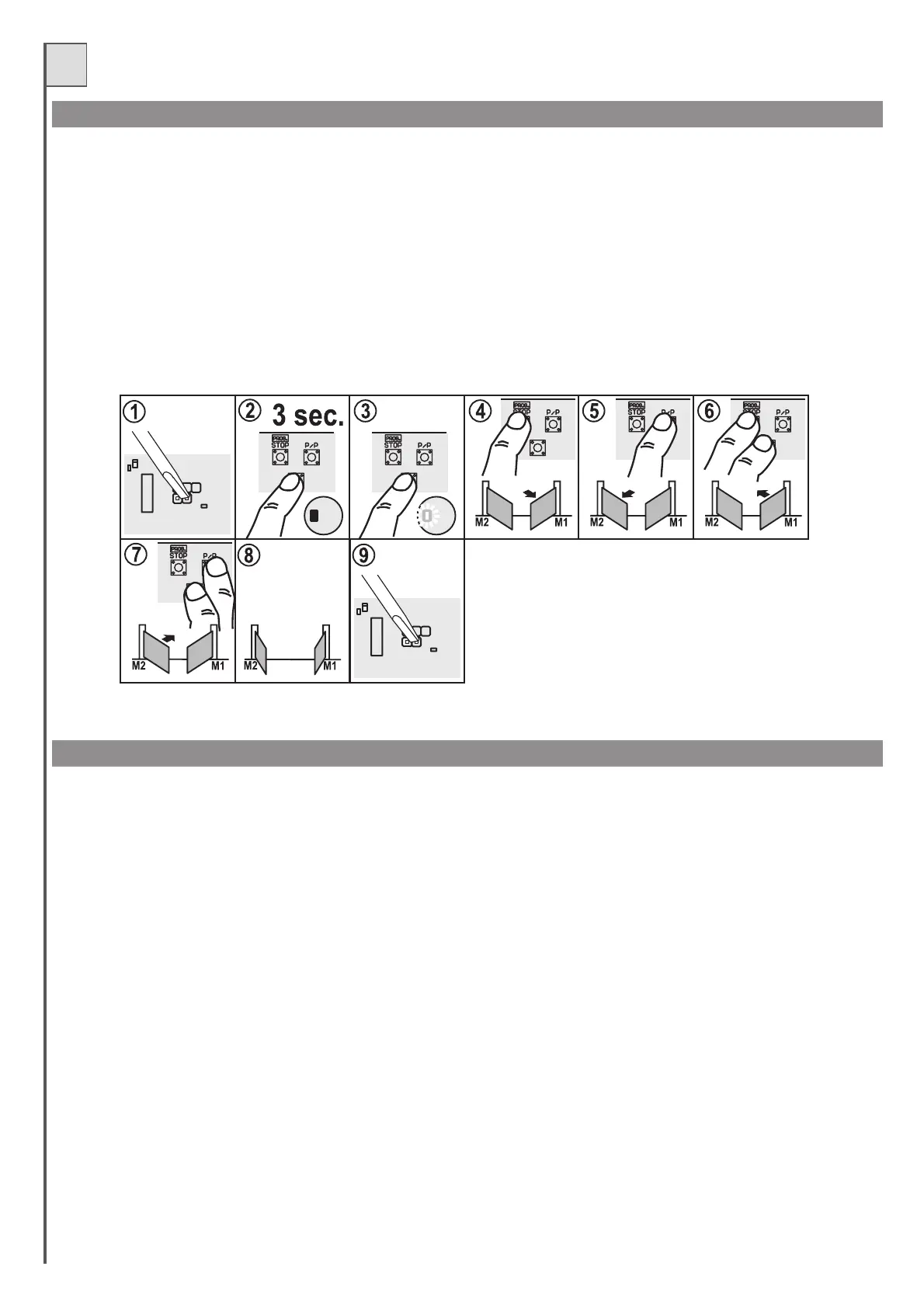GB
43
MOTOR POSITIONING MANOEUVRE
NOTE SON WORK AND PAUSE TIME PROGRAMMING
This procedure enables manoeuvring as required of all motors connected to the control unit, to prepare the system for programming and to check motor
connections.
Procedure:
1- Reset the control unit (shorting the jump Reset,detail 20 offig.1)
2- Press P3 (detail 14 of fig.1) forapprox. 3 seconds
3- When led LD3 (and the flashing light) illuminates, release P3. Procedure activated.
4- Press PROG to open M1 (if the motor closes, invert wires30 and 31).
5- Press S/S to open M2 (if the motor closes, invert wires35 and 36).
6- Press P3 simultaneously with PROG toclose motor M1.
7- Press P3 simultaneously with S/S to close motorM2.
8- If the next operation is a programming task, position the leafs (or single leaf) in the nearly open position: the leaf must be positioned with enough
space to move for approx. 5 seconds in closingmode.
9-To return to normal operating mode,reset the controlunit (short theconnector, detail 20 offig.1)
This procedure is compulsory in new installations, to ensure that the control unit memorises the manoeuvre times and a number of parameters used for obstacle
detection.
Thereare twotypesoftimeprogrammingmodes:
-1) automatictimeprogramming(simplified)
-2) advanced(manual)timeprogramming
Selection of the programming mode depends on the type of automation; the first (automatic) has a number of fixed parameters such as leaf delay times (offset)
anddeceleration time,whilethesecond(manual)enablespreciseentriesoftheleafoffsetzoneanddecelerationzone.
During the self-learning phase, the key S/S is pressed repeatedly ( detail 15 of fig 1); alternatively the control S/S control can be used (terminal 22, fig. 2) or the
radiotransmitter memorisedonthefirstchannelofthereceiver.
-On systemswithelectriclock,thismustbefittedontheleafconnected tomotorM1.
-Powerupthecontrolunitandcheckcorrectoperationofthe command inputsby means of the relative Leds (the N.C. contacts musthavetheLedlit,andtheN.O.
contactsmust havetheLedoff).
-If thetransmittersofthephotocellsarepoweredwiththeoutputforthe Phototest(term.3 and4)checkoperationbyshortingtheJumperTest(detail 11offig.1).
-Disconnect thebatteriesifused.
-Position thesensitivitytrimmersatthecentretoobtainamediumsensitivityto obstacles.
-Clear thegatemovementarea.
-“Self-learn” thetimesselectingoneoftheprogrammingmodesdescribedbelow.
- Position theleafs (or single leaf) in the nearly open position: the leaf must be positioned with enough space to move for approx. 5 seconds in closing mode. If the
leafsare notinpositiontheproceduredescribedintheparagraphabovecanbe used.
-If usingasinglemotor,positiondipswitch11toOFFandconnectitto theterminalsofmotorM1.
- If the systemis with twoleafs (sliding orswing) position dipswitch 11toON.Themotorconnected to the terminals ofM1 will start first on opening and will be fitted
with the electric lock, while motor M2 will start first on closing (this obviously applies to normal operation, while the self-learning procedure has an order of
movementscompletely differentfromnormalconditions).
-During this operation, the pushbuttons work in “hold-to-run” mode and safety devices are ignored.
-If inanydoubt,automaticprogrammingisrecommendedatfirst,followedbymanual programmingonlyifthegateleafsclashduringoperation.
-Manual programmingbecomescompulsoryinasymmetricsystemswheretheleaftoclosefirst hasamanoeuvringanglegreaterthanthesecond.
Importantnotes beforeprogramming:
Reset
Reset
P3 P3
P3 P3 P3
P3
LD3 LD3
