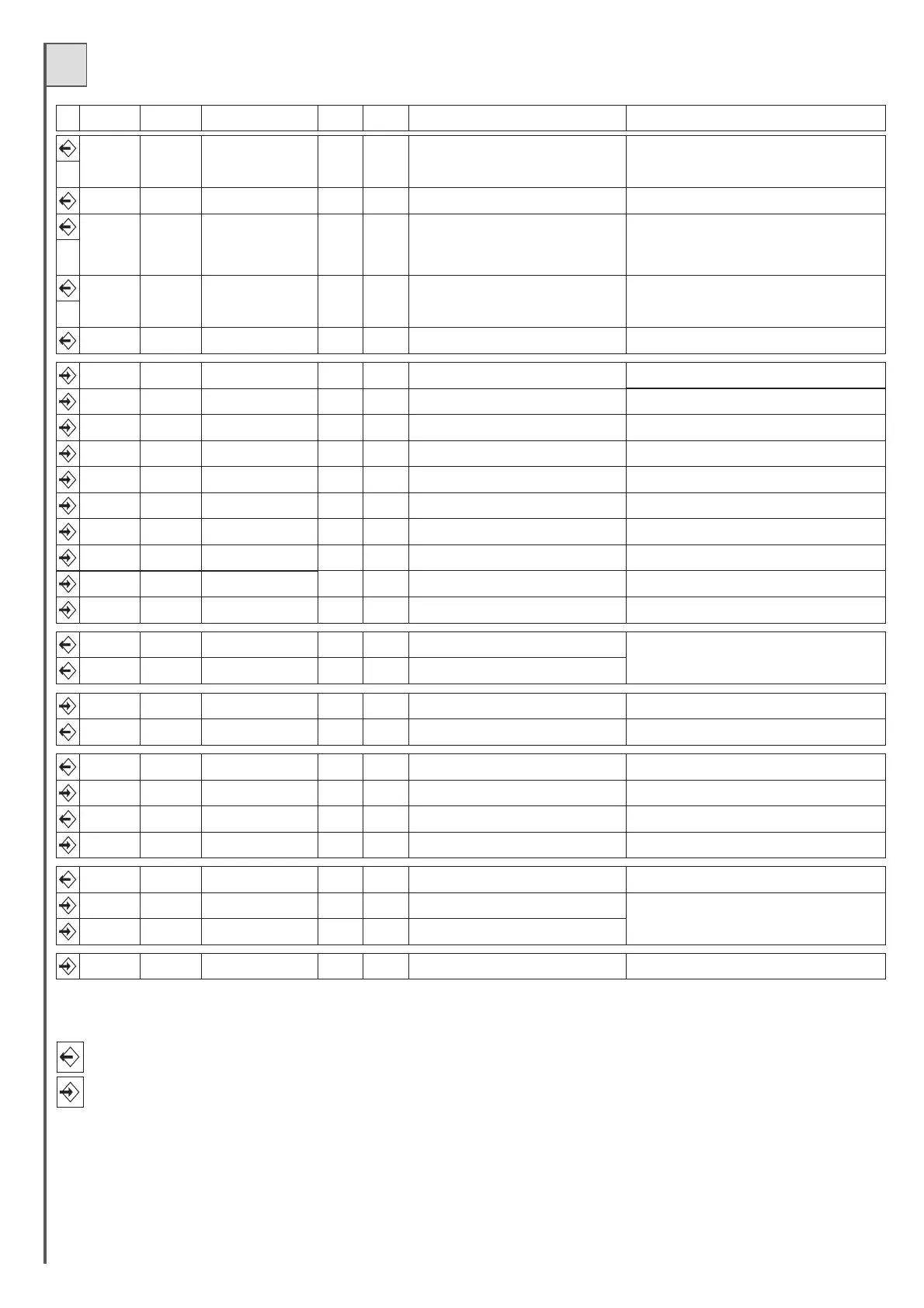GB
42
12
910
Ter n. Ter n.
7
14
56
13
11
, 17, 23
15 17
, 11, 23
18 23
, 17, 11
20
22
23
, 17, 11
23
, 17, 11
41
26 27
36
31
38e39
33e34
37
32
34
12 11
, 17, 23
8
17
, 11, 23
16 17
, 11, 23
19
21
23
, 17, 11
23
, 17, 11
24
44
24
25
45
25
2928
35
30
40
42
43
Output
Input
Auxiliary
Electric lock
Device
Flashing light
or lamp
N.C. contact
Indicator light
N.C. contact
Contact
Contact
N.O. pushbutton
N.O. pushbutton
Transformer
Encoder M2
Encoder M1
Rx aerial*
Photocell Tx
N.C. contact
Contact
Contact
N.C. contact
Lamp
Line
Lamp
CB24
Motor M2
Motor M1
Auxiliary
Rx aerial*
24Vdc
12Vdc
1A
1A
V Imax
24Vdc
24Vdc
1A
1A
max 24V 500mA
24Vdc 1A
Power supply
Mechanical block
Function
Jolly 4
Jolly 2
Pedestrian
Step/step
Power supply
Movement sensor
Movement sensor
Sheath
Permanent for power supply ofphotocellsand external receivers
If the system envisages operationwithPhototest, connect
only the photocell receivers (RX)tothis output
power supply for Tx photocell (with phototest function enabled)
Active from start of manoeuvre with gate completely closed.
Active for a few seconds at the start of each opening cycle
On opening stops the motor and closes for a few seconds
Connect this input to the common if not used
On opening momentary block and inverts travel during closing
Connect this input to the common if not used
Notes
Flashing during manoeuvre Activation can be set in advance (pre-
flashing): see function dip switchno.5
The output is flashing and therefore a standard 24 V lamp can be
connected
Differentiated flashes on the basis of the gate status:
gate closed = off in opening = slow flashing
in closing = quick flashing in pause = 2 flashes with pause
gate blocked with stop pushbutton = fixed light
after a reset or power failure the indicator turns off
Inverts travel during closing
Connect this input to the common if not used
See “Jolly inputs mode” table 2 (dip-switch no.3 and 4).
See “Jolly inputs mode” table 2 (dip-switch no.3 and 4).
See “Step/step and Pedestrian inputs mode” table 2 (dip-switch
no.1 and 2).
See function dip-switch no.1 and 2.
Connect this input to the secondary winding of the transformer
supplied (22V)
System available on some motor versions only. Observe
polarity of terminal 37(-), terminal 38(+) and terminal 39(D).
System available on some motor versions only. Observe
polarity of terminal 32(-), terminal 33(+) and terminal 34(D).
If a receiver is connected to the specific connector, see aerial
specifications as required by the
manufacturer
See “Jolly inputs mode” table 2 (dip-switch no.3 and 4).
See “Jolly inputs mode” table 2 (dip-switch no.3 and 4).
Blocks all functions
Connect this input to the common if not used
Lit from start of manoeuvre to 3 minutes after complete closure.
Contact to be connected as indicated in the diagrams of fig.2
Connect to 230Vac line. See electrical connections
Provision for connection of battery charger CB24 (optional) and
batteries (optional)
Motor M2 delayed on opening
Motor M1 delayed on closure
In swing gate systems motor M1 controls the leaf with the
Available only if a two-channel radio board is inserted in the
special connector (detail 24 of fig. 1).
Tx power supply for phototest
Edge on opening
movement indicator
During the manoeuvres with control unit powered by battery
only, the flashing frequency is reduced
Photocell 1
Gate open
Photocell 2
Jolly 3
Jolly 1
Stop
Courtesy light
Control unit power supply
Courtesy light
Battery charger (optional)
Open/close
Open/close
Second receiver channel
Control unit
Tab.1
24V
230Vac
22Vac
24Vdc
24Vdc
24Vdc
230Vac
2A
2A
6,8A
10A
5A
5A
0,5A
*AERIAL: if a plug-in radio board is used (SR type), pay special care as on some models the connector for the aerial is fitted on the board itself.
