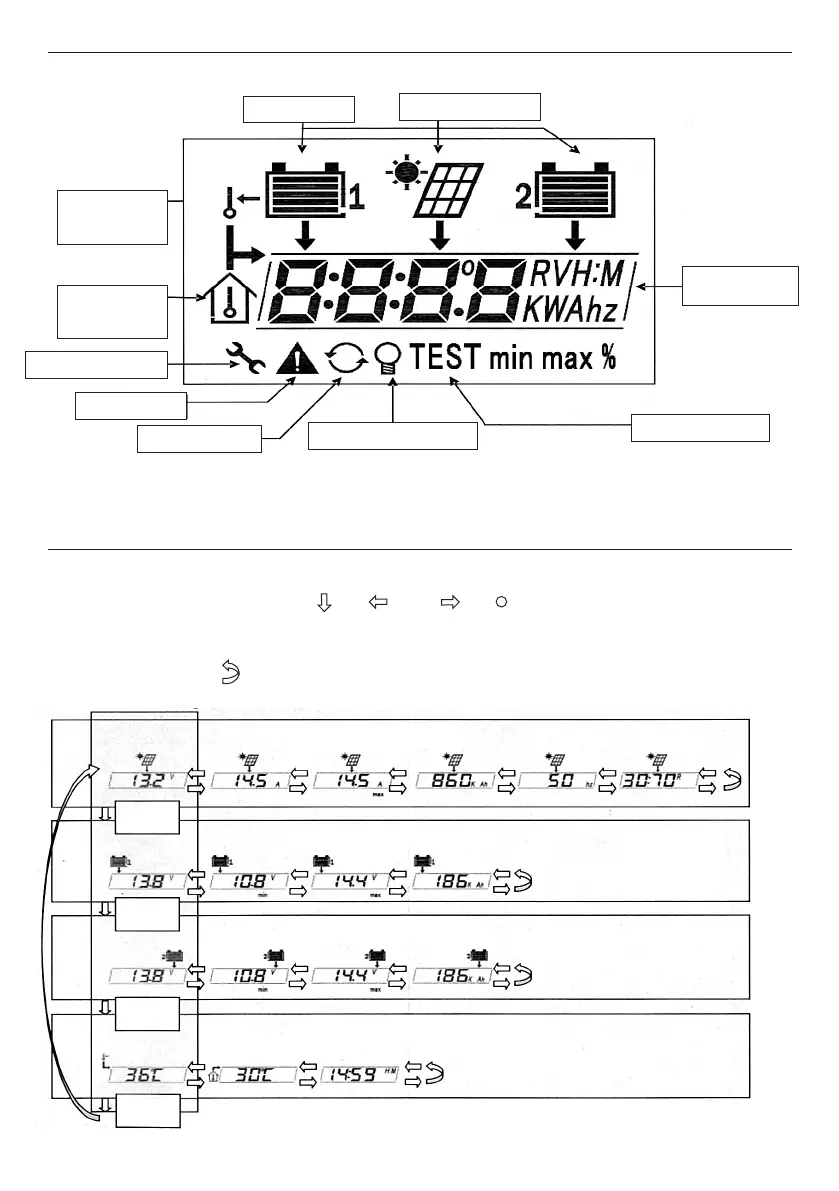REMOTE METER DISPLAY:
LCD display LEDs
1. Charging LED: green light indicates that charging is in progress
2. Error LED: the red light indicates that there is an error
REMOTE METER OPERATING INSTRUCTIONS
backlight icon
circle indicator
error indicator
setting icon
local temp.
Sensor icon
remote temp icon
Solar icon
unit indicator
self-test indicator
Battery icon
Next
Next
Next
Next
PV solar Information
Battery 1 Information
Battery 2 Information
Temperature & Time Information
Keys (from left to right): K1-K4 or Next , Left , Right , Set
The meter display unit is arranged in the following order:
Solar panel, battery 1, battery 2, temperature and time in four pages. Press keys K2 or K3 to check data in the
those pages. The symbol enables the user to scroll from number 1 through 4.
The key K1 enables the user to scroll through data in each page.
