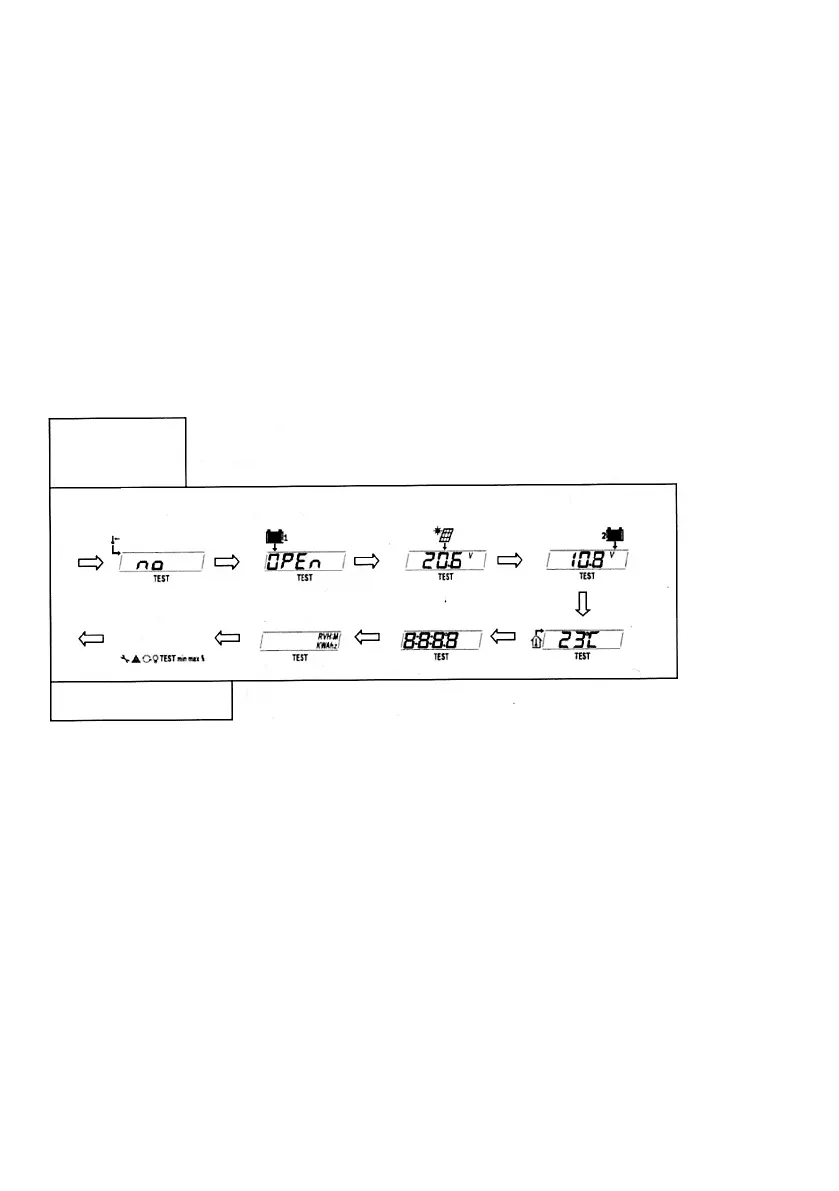3. Data repeat: automatic or manual. The possible options are:
Auto each data set is repeated every 3 seconds; press K1 for the next set. Press K2 or K3 to repeat the
data in a set.
OFF data are not repeated automatically unless K2 or K3 are pressed, or K1 can be pressed for the next
set of data.
4. Clock setting: the hours/minutes indication flashes; press K2 or K3 to change the data and press K4 to
store the entries.
System check: By pressing at any time K1+K2, the system performs a check and automatically displays the
corresponding data. For details, refer to Figure 4. If NO is displayed, it means that there is no connection. If
the connection is active, the corresponding data are displayed. If no remote temperature sensor is connected,
the meter will display the thermometer icon with the message NO. While if the sensor is connected, the meter
will display the detected data. The message OPEN means that no battery is connected or that an over-voltage
condition is detected; the data will be displayed throughout the connection time.
Data resetting: By pressing at any time K3+K4, data (e.g. min and max electric charge) are reset to zero.
Electric charging (AH) will restart from 0.
K3+K4 System check
PICTURE 4 display as following every 0.5 seconds
Out of system check
