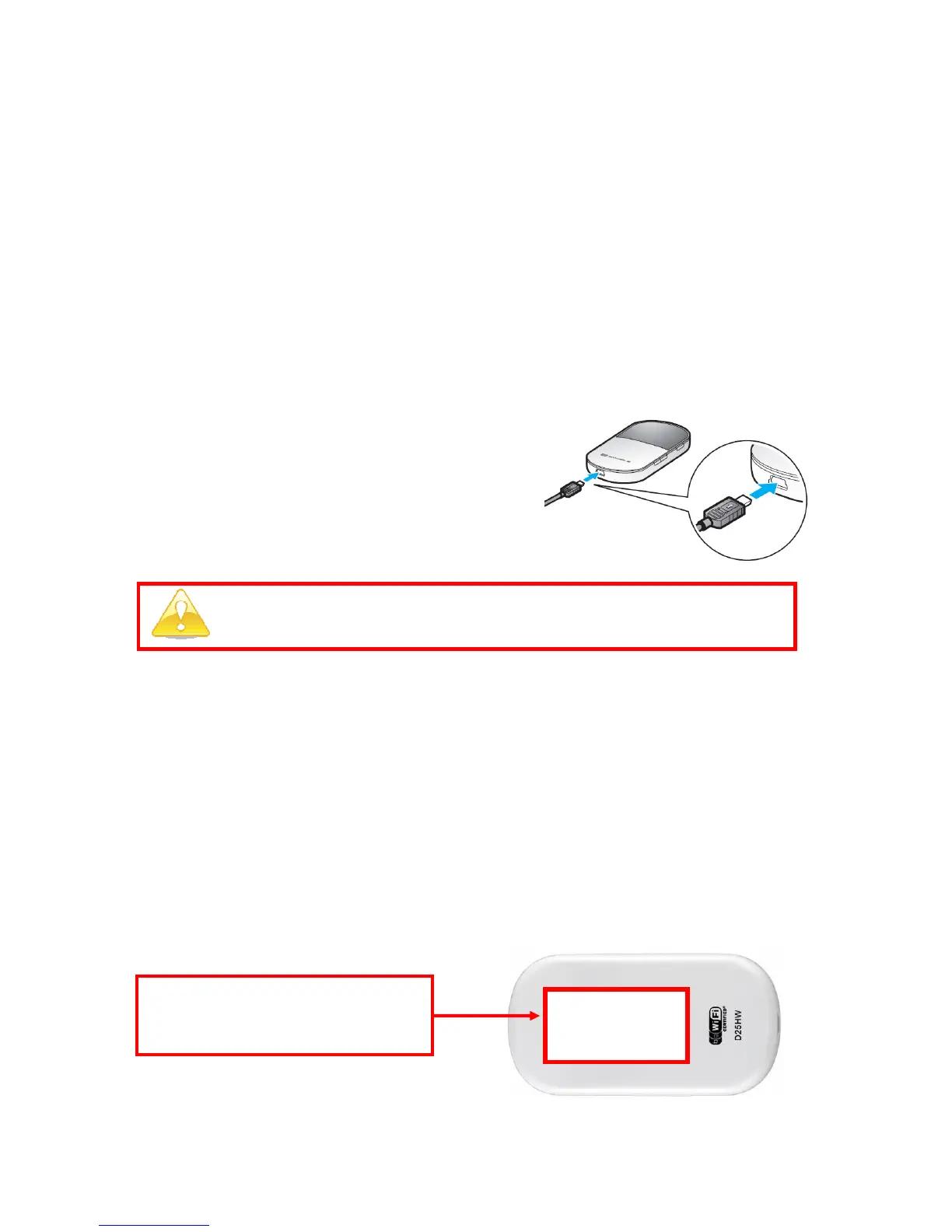4
【Supported Connection Type】
IEEE802.11b/g
【Connection Speed】
・You can send and receive emails, view email attachments, and browse
Internet outside the office with download speed up to7.2Mbps
and upload speed up to 5.8Mbps.
・We cannot assure the maximum speed. The maximum speed is best effort.
・The speed may vary depending on your location and/or the network status.
【
Charging the Battery
】
Connect the cable as shown in the picture.
The battery will be fully charged in
approximately 4 hours. The charging
indicator stops moving when the battery is
fully charged. The battery charger’s voltage
range is 100-240V.
※Keep away from water and any type of liquid to avoid danger and
breakage. Please pay attention to the surrounding environment when
using the router.
【SSID, WEP KEY/WPA KEY】
SSID: Wireless network name of the router.
WEP KEY/WPA KEY: Password for using the network.
The continuous operating time is about 4 hours. Please be careful
of the remaining power while using.
※SSID, WEP KEY/WPA KEY are
written on the BACK of the
router.
