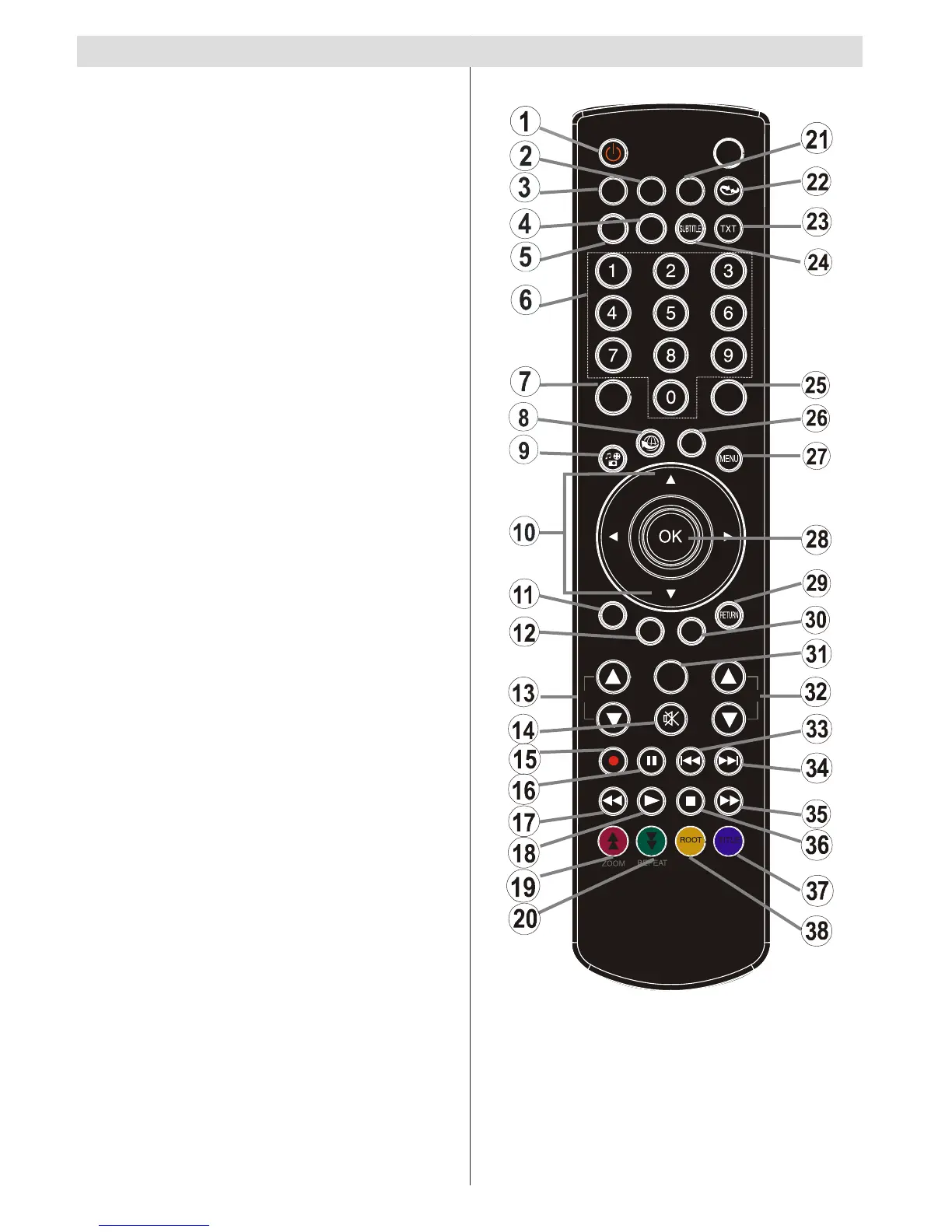Standby1.
Image size / Zooms videos (in Media Browser 2.
video mode)
Sleep Timer3.
Mono/Stereo - Dual I-II / Currrent Language (*) 4.
(in DVB channels)
Favourite channels5.
Numeric buttons (**)6.
Electronic programme guide(in DVB channels)7.
No function8.
Media Browser9.
Navigation buttons (Up/Down/Left/Right)10.
No function11.
Recordings library12.
Programme Down / Page up - Programme Up / 13.
Page down
Mute14.
Programme recording15.
Pause (in Media Browser mode) / Timeshift 16.
recording
Rapid reverse (in Media Browser mode)17.
Play (in Media Browser mode)18.
Red button/Stop(in Media Browser)19.
Green button / List Schedule (in EPG) / Tag/20.
Untag All(in favourite list) / Play-Slideshow(in
Media Browser)
Picture mode selecion. / Changes picture mode 21.
(in Media Browser video mode)
No function22.
Teletext / Mix (in TXT mode) 23.
Subtitle on-off (in DVB channels) 24.
Previous programme25.
AV / Source selection26.
Menu on-off27.
Okay (Conrm) / Hold (in TXT mode)/ Edit 28.
Channel List
Exit / Return / Index page (in TXT mode)29.
No function30.
Info / Reveal (in TXT mode)31.
Volume Up / Down32.
No function 33.
No function34.
Rapid advance (in Media Browser mode)35.
Stop (in Media Browser mode)36.
Blue button/Edit Channel List/Filter (İn Favourite 37.
List&EPG)/Loop-Shufe (in Media Browser)
Yellow button/Pause (in Media Browser)/38.
Timeline Schedule(in EPG)