CONTROL PANELS
ECLIPSE Series
User and Manager Operation and Programming Short Manual
ENGLISH
GENERAL INFORMATION
This is a short manual describing the programming address and general operation with the ECLIPSE Series Control panels:
SUPPORTED KEYBOARDS
PROGRAMMING MENUS
How to enter and operate in Address Menus:
ECLIPSE 8
- 1 Area
- 8 Zones
- 8 Users
- 1024 Events log
- 4+1 PGM Outputs
ECLIPSE 8+
- 3 Areas
- 16 Zones
- 32 Users
- 1024 Events log
- 4+1 PGM Outputs
ECLIPSE 16
- 3 Areas
- 16 Zones
- 32 Users
- 1024 Events log
- 4+1 PGM Outputs
ECLIPSE 32
- 8 Areas
- 32 Zones
- 64 Users
- 1024 Events log
- 4+1 PGM Outputs
• LED 8: 1 Area, 8 Zones
• LED 16A: 3 Areas, 16 Zones
• LED 32: 8 Areas, 32 Zones
• LED 16A VG: 3 Areas, 16 Zones and
Voice Guiding Messages for User
operation
• LCD 32: up to 16 Areas and 99 Zones*
• LCD 32S (with sensitive buttons): up to 16 Areas and 99 Zones*
* Depends on the used panel
Keyboards with LED display
MODELS: LED 8,
LED16A, LED 16A VG, LED 32
Keyboards with LCD text display
MODELS: LCD 32, LCD 32S
MEMORY LOG FILE REVIEW:
QUICK GUIDE
Manager/ User
code
Menu number:
1-digit for Users
2-digit for Manager
Submenu/
Settings
Programming
Mode
Confirmation
PANIC BUTTONS:
Press and hold the buttons together for 2 sec.
18020819, Rev , 0 /2021E 2
TROUBLES REVIEW AND STOPPING
THE SOUND SIGNALIZATION:
ECLIPSE 99
- 16 Areas
- 99 Zones
- 99 Users
- 5000 Events log
- 4+1 PGM Outputs
According the settings of your installer, the Manager and User programming menus can be organized as text-tree structures or
as addresses. Before starting, ask the installer or maintenance technician of your system what is the type of the programming
menus.
How to enter and operate in Text Menus. Enter Manager or User code, press the “Gear” button and scroll through the
available menus using the arrow buttons. Use ENTER button to enter in submenu or confirm the set parameters.
To enable and option or attribute use button “1” and to disable - use button “0”.
To exit the menus press a couple of times CANCEL button.
ATTENTION!
Both text and address
menus, contain same
settings and options, but in
different organization
structure.
Refer to the table on page 2
for the meaning of the
settings.
AREA Number
All AREAS
BYPASS ZONES:
ZONE No
Bypassed
Set zones for bypass during next ARMING.
NOTE: Arming and Disarming of Eclipse 8 does not require
choosing of AREA number.
ARMING:
Full:
Stay:
Sleep:
DISARMING:
or
ECLIPSE 8+/16*
A
B C
, ,
or
ECLIPSE 8+/16/32**
1-8
or
ECLIPSE 99
01-16
Keyboard:
*Eclipse LED 16A
**Eclipse LED 16A VG, LED/LCD 32





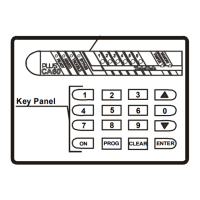






