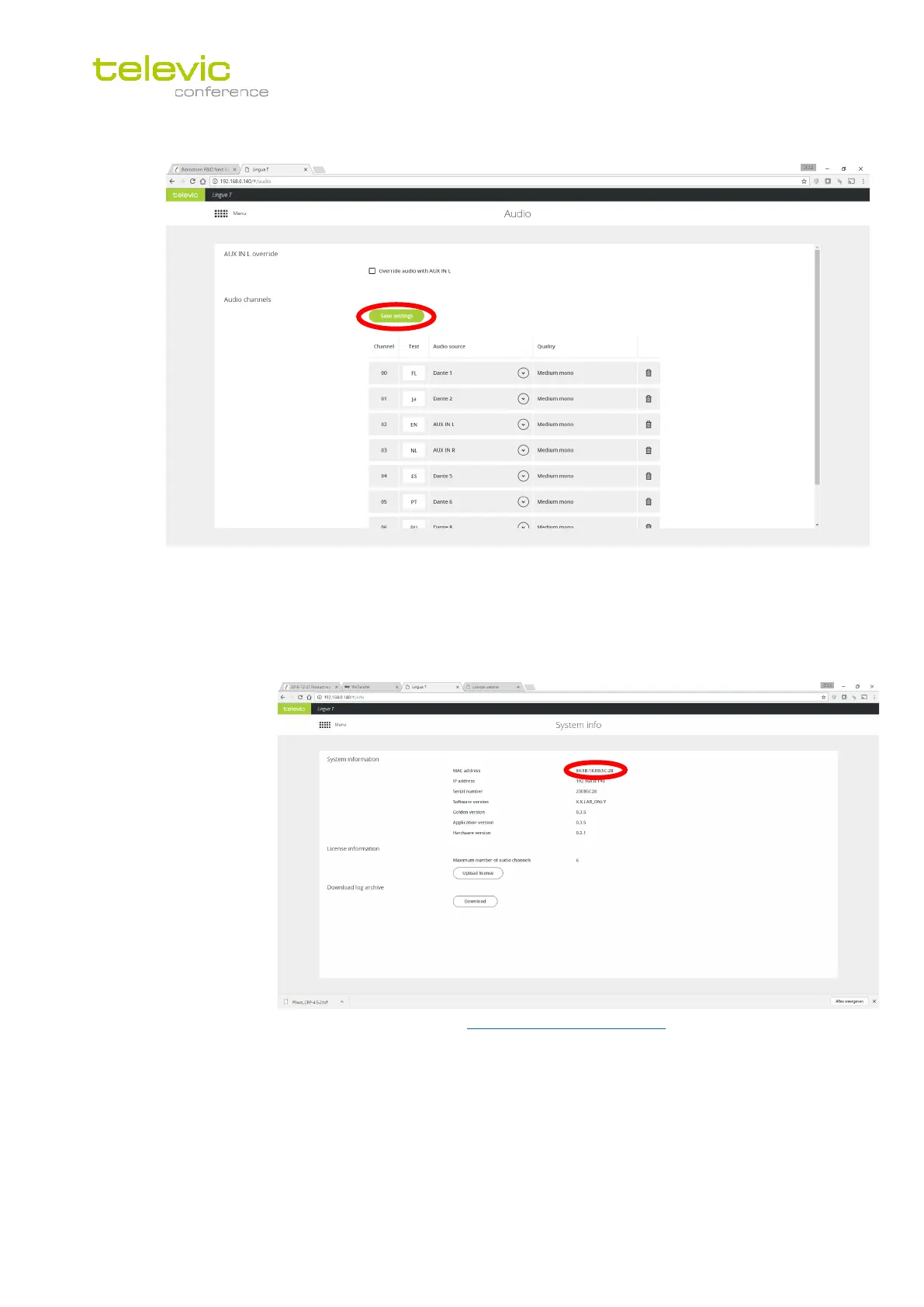Lingua T Quick User Guide
- After setting all options, make sure to click “Save settings”!
- If more than 6 channels are required, a license should be purchased. Please follow steps 1 to
4 below to increase your number of channels:
1. Get the MAC Address of your Lingua T
Click on “Menu” and subsequently on “System info”. The MAC address can
be found on the first line and has the following structure: AA:BB:CC:DD:EE:FF
2. Contact Televic Conference (email: cocon-license@TELEVIC.com
) with this MAC
address and your purchase order number. You will receive a mail with the license file
in ZIP format.
3. Unzip the file and import the XML file in the Lingua T website by clicking on the
“Upload license” button.