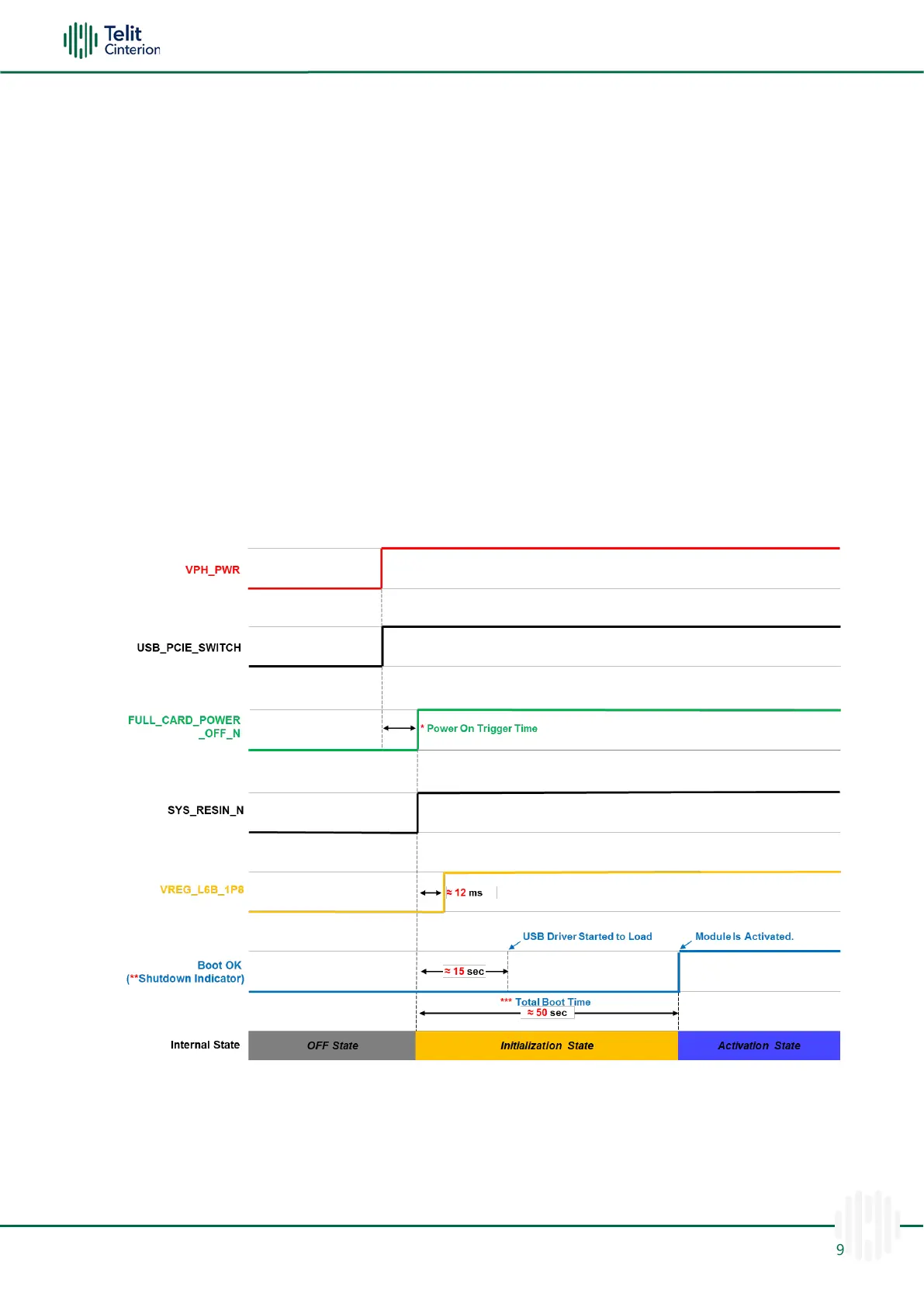Power On
To turn on the FN990 data card, the FULL_CARD_POWER_OFF_N pin must be asserted
high.
Note: To turn on the FN990 module, the SYS_RESIN_N pin must not be asserted
low. If asserted low for more than one second, the FN990 modem will be reset.
Power on can be triggered by the SYS_RESIN_N pin (low level) as well. Even so,
please control the FN990 ON/OFF status using the FULL_CARD_POWER_OFF_N pin.
Initialization and Activation State
After turning on the FN990 module, the device is not yet fully functional because the
software boot and initialization process takes some time to complete. For this reason, it is
not recommended to start communicating with the FN990 module during the initialization
phase.
The AT command interface is accessible via USB or PCIe port. In general, as shown in the
figure below, the FN990 modems become fully operational (in the Activation state) at least
50 seconds after the FULL_CARD_POWER_OFF_N is asserted.
Figure 3: FN990 Family Power ON Sequence - USB mode (USB_PCIE_SWITCH: High, Default)
