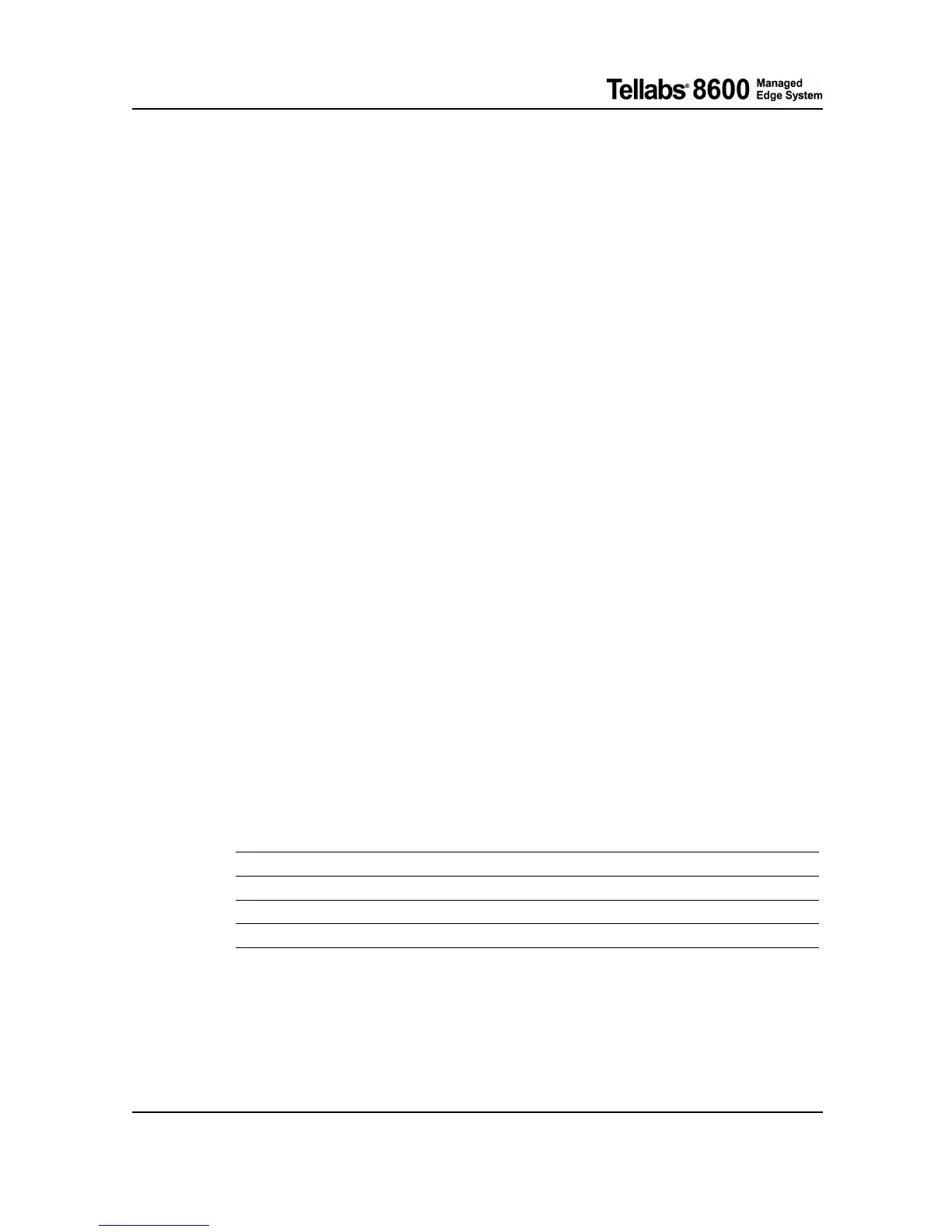3 Physical Line Modules
The Tellabs 8600 system s upports VLAN tagging on Ethernet interfaces. All interfaces can accept
VLAN-tagged, priority-tag ged and untagged frames. Double tag ged VLAN frames 802.1q-in-q
are also supported. The interfaces perform input filtering based on the VLAN identifiers. The
Ethernet ports can be configured to option ally discard all untagged and priority-tagged frames. A
VLAN identifier can be selected from the full VLAN identifier space (1–4095 are valid values, 0
and 4096 are reserved).
The 4x10/100/1000 BASE-TX HM supports:
• 256 VLANs per port
• Port based Ethernet PWE3
• Ethernet tagged mode PWE3 [RFC4448]
• Jumbo frames with the MTU values of up to 4470 bytes
• Auto-negotiation function, which can be optionally disabled. In such cases a manually configured
operation mode (speed, half/full duplex) is used
• Port shaper, which limits the egress bandwidth of the Ethernet interface. The limit is user-con-
figurable.
• Synchronous Ethernet concept where the Ethernet egress can be synchro nized to Timing Module.
See Tellabs
®
8600 Managed Edge System Synchronization Configuratio n Guide for more details
• Ethernet line and equipment loopbacks
• IEEE802.1ag Ethernet OAM Fault Management
• Loopback (ping) function
• Continuity check function
• Linktrace function
• ITU-T Y.1731 Perform ance Monitoring
• Frame loss ratio
•Framedelay
• Frame delay var iati on
Layer Configuration
The 4x10/100/10 00BASE-TX HM su ppo rts the following configuration options:
Configuration Option
Ethernet Physical Layer Configuration
Ethernet Layer Failure Reporting
Ethernet OAM
Tellabs
®
8600 Man aged Edge System 76.8610-50149A
Tellabs
®
8609 Access Switch FP1.0 Tellabs
®
8611 Access Switch FP1.1 Interface Configuration Guide © 2011 Tellabs.
24