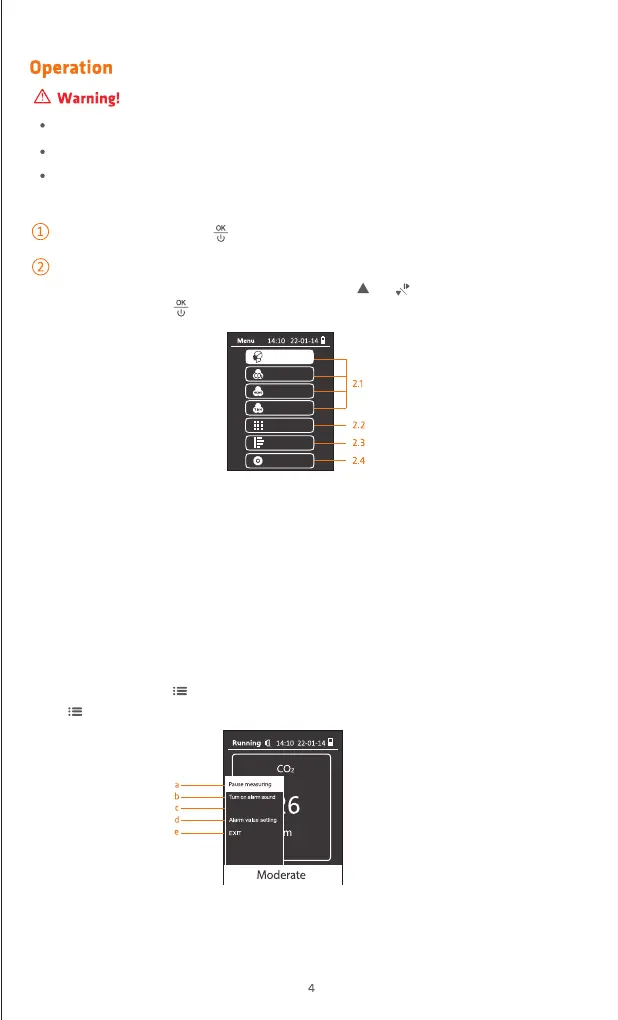Display CO2 curve
fig.2
When the detector is turned on (fig.2), then press or to locate the option to
view or set and press to confirm.
fig.3
2.1 View or set PM2.5/CO2/HCHO/TEMP&HUM.
2.2 View all the information.
2.3 Check data records.
2.4 Set date, time,power saving,calibration,alarm value, language and help.
2.1 View or set PM2.5/CO2/HCHO/TEMP&HUM
In each interface, press to display more functions. Take CO2 interface for example,
press button, you may see the following function options (fig.3):
a. Pause measuring: Pause or restart deteating CO
2.
b. Turn on alarm sound: Mute / Unmute the buzzer.
PM2.5
CO2
HCHO
TEMP & HUM
View all info
History
Settings
ON/OFF Press and hold for 2 seconds to turn on/o the detector.
Detection
Indoor use:Keep the room/area airtight for 10 minutes to obtain more accurate results.
When charging, the indicator light is red and full of green.
If battery level shows, please charge the detector promptly to avoid eects during use
(also chargeable when turned o).
Note: If the start-up time is less than three minutes before entering the CO2 screen, a "Sensor
preheating" pop-up box will appear, please try again later (For M2000/M2000C).