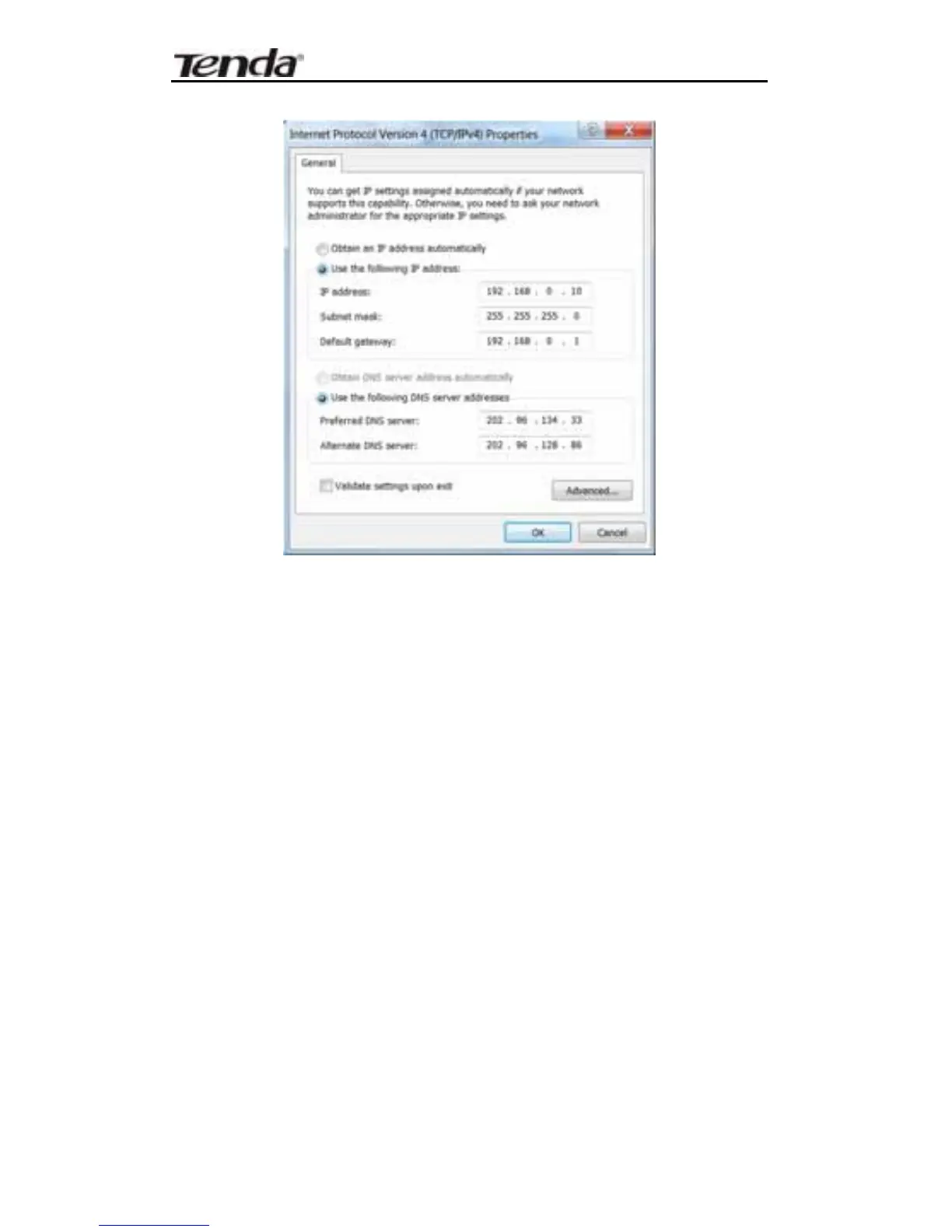11N Wireless Broadband Router User Guide
14
¾ IP Address: 192.168.0.XXX: (XXX i s a number
from 2~254)
¾ Subnet Mask: 255.255.255.0
¾ Gateway: 192.168.0.1
¾ DNS se rver: You s hould in put t he DNS s erver
address provided by your IS P. Otherwise, you can
enter 1 92.168.0.1. Cli ck “OK” to save the
configurations.
3.2 Log in to the Router
1. To access the R outer’s Web-based Utility, launch a
web browser such as Internet Explorer or Firefox and
enter http://192.168.0.1. Press “Enter”.
