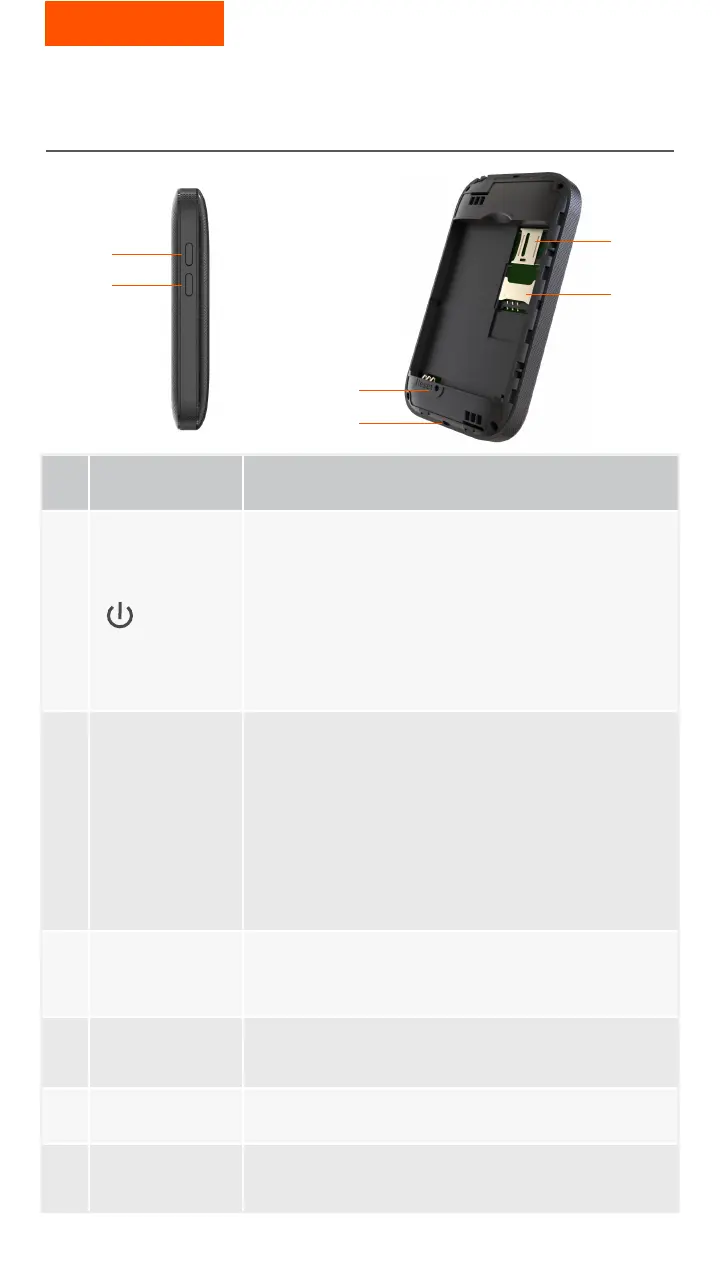English
02
WPS
Buttons/Port/
Slot
1
2
Reset3
DescriptionNo.
SIM card slot
Power button.
• Hold it for about 3 seconds to turn on/off the
Hotspot.
• Press it once to turn on its LCD screen. When
the LCD screen is on, press it once to show the
SSID and Wi-Fi key. Press it twice to show a QR
code of the Wi-Fi information.
WPS button.
When the WPS function is enabled, WPS Active
will be shown on the LCD screen.
Hold the button down for about 3 seconds to
enable the WPS function. Enable the WPS
function on a WPS-supported device to establish
a WPS negotiation.
Reset button.
Hold the button using a sharp object for about 6
seconds to reset the Hotspot.
SD card slot4
5
Insert your SD card here to increase storage
space.
Insert your SIM card here.
Micro USB
input port
6
Used to charge the Hotspot, or to provide wired
device internet access using the USB cable.
Buttons/Ports/Slots
2
1
3
5
4
6
