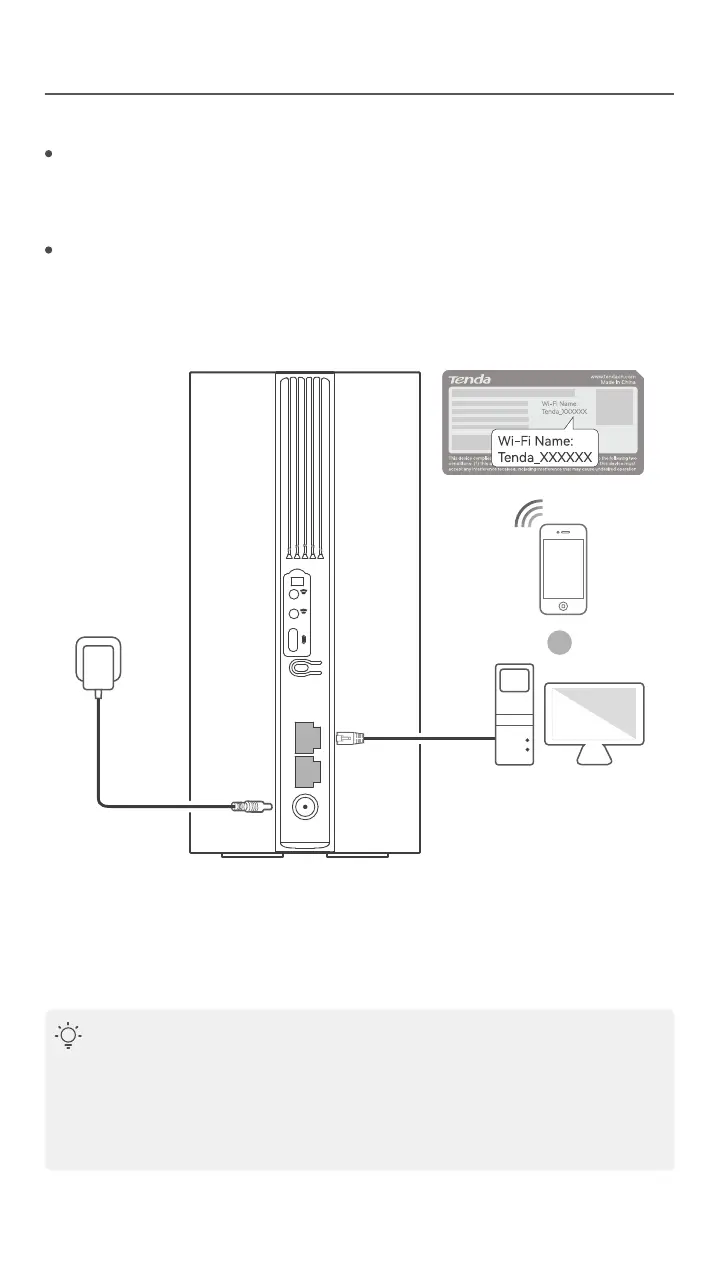II. Acessar a internet
Dicas
− Defina sua senha de login imediatamente para evitar acesso não
autorizado.
− Se você não conseguir entrar na interface web do roteador,
consulte o Q3 em FAQ.
Conecte seu dispositivo com fio, como um computador, à porta
LAN1 ou WAN/LAN2 do roteador usando um cabo Ethernet.
Conecte seu dispositivo sem fio, tal como um smartphone, à
rede Wi-Fi do roteador usando o Wi-Fi Name e a Wi-Fi Key
etiquetada no painel inferior do roteador.
Para configurar ainda mais o roteador, faça o login na interface
web do roteador visitando o site tendawifi.com em um
dispositivo conectado.
- 9 -
MESH
1
2
LAN1 WAN/LAN2 PWR
ou