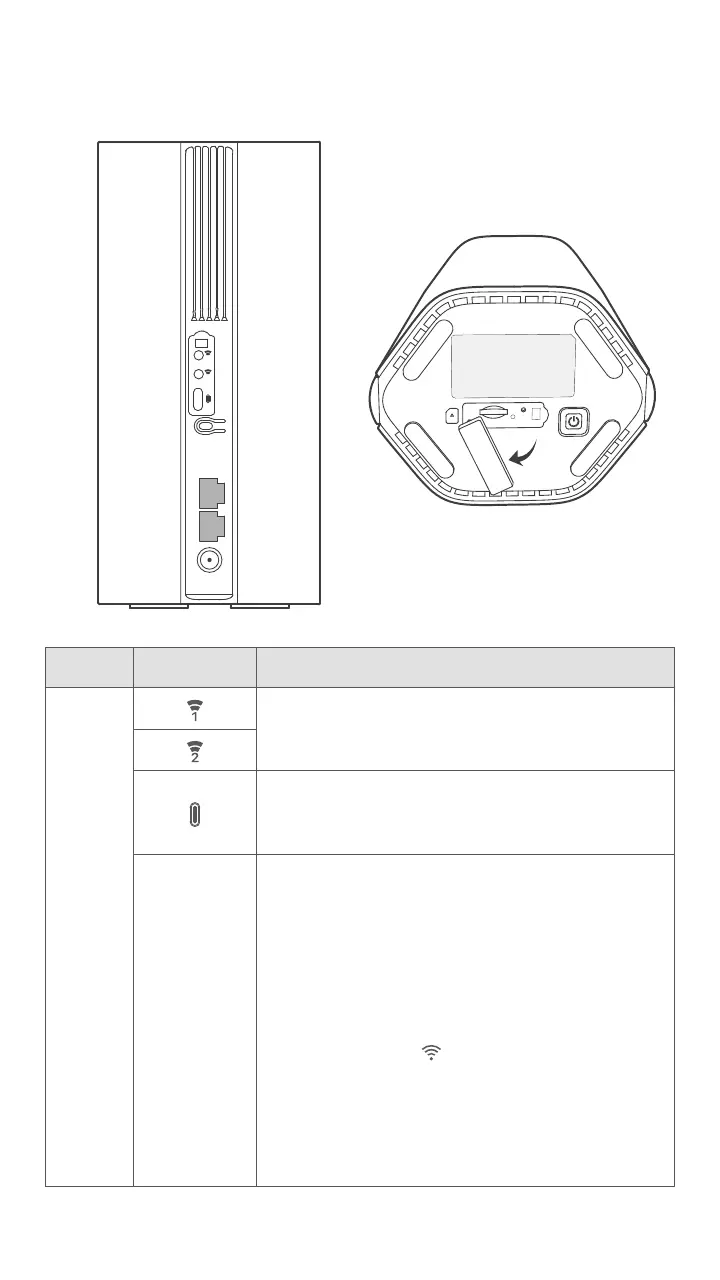Ports & Buttons
Port/Button DescriptionPosition
Back
TS-9 antenna sockets.
Used to connect self-prepared N77 or N78
external antennas to extend 5G NR signals.
USB-C 3.0 interface.
Used for USB power supply, firmware upgrade,
and SAMBA file share.
WPS/Mesh button.
• WPS: When it is used as a WPS negotiation
button, you can connect to the WiFi network of
the router without entering the WiFi password.
• Mesh: When it is used as a Mesh networking
button, you can extend your network with another
device that supports the Mesh function.
Method: Short press the button for about 3
seconds, and the LED indicator blinks fast.
Within 2 minutes, enable the WPS function of
the other WPS-supported device to establish a
WPS connection or press the MESH/WPS
button of another device to negotiate with the
router.
MESH
- 43 -
MESH
1
2
LAN1 WAN/LAN2 PWR
SIM
RST