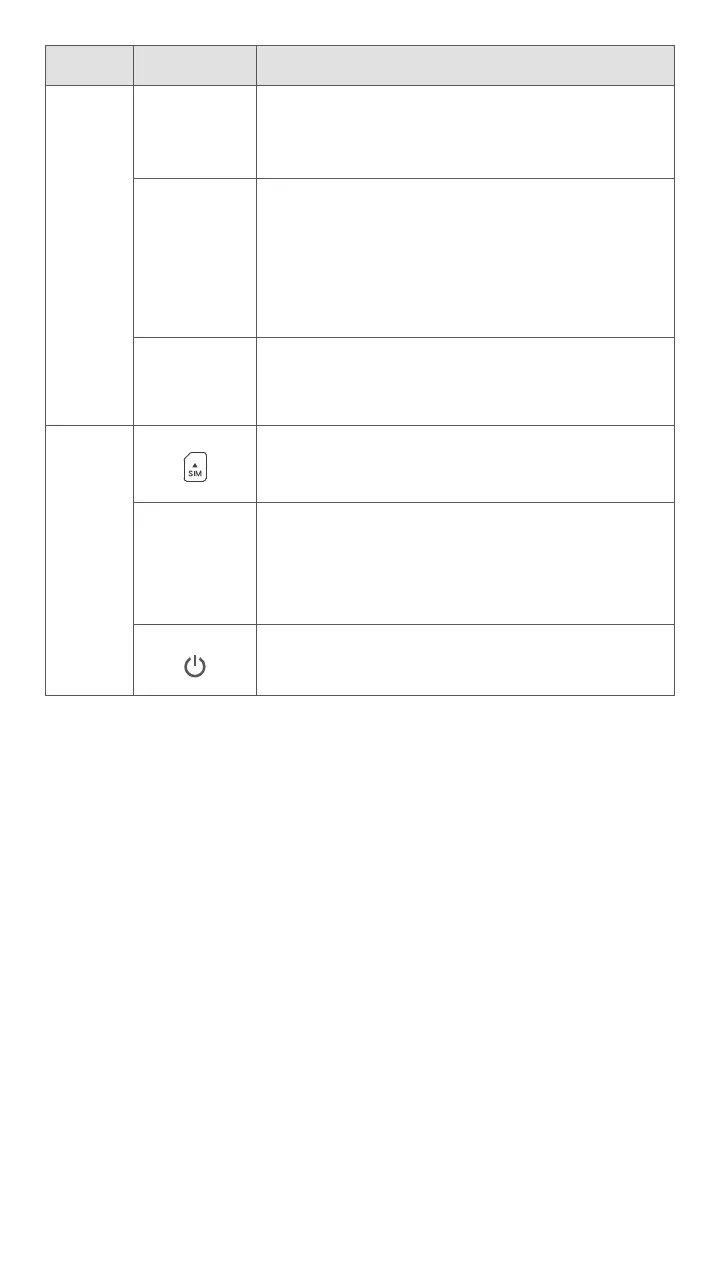- 44 -
Port/Button DescriptionPosition
Back
Bottom
LAN port.
Used to connect to wired devices, such as a
computer.
WAN or LAN port.
By default, the router is under 4G/5G router
mode and this port serves as a LAN port.
When the router is set to the wireless router
mode or the Failover function is enabled, this
port serves as a WAN port.
LAN1
WAN/LAN2
Power jack.
Used to connect to a power source to supply
power for the router.
Nano SIM card slot.
Insert your SIM card into this slot.
Reset button.
Hold down the button for about 8 seconds,
and release it when all LED indicators light off
and then light up. The router is reset.
Power button.
Used to turn on or off the router.
PWR
RST