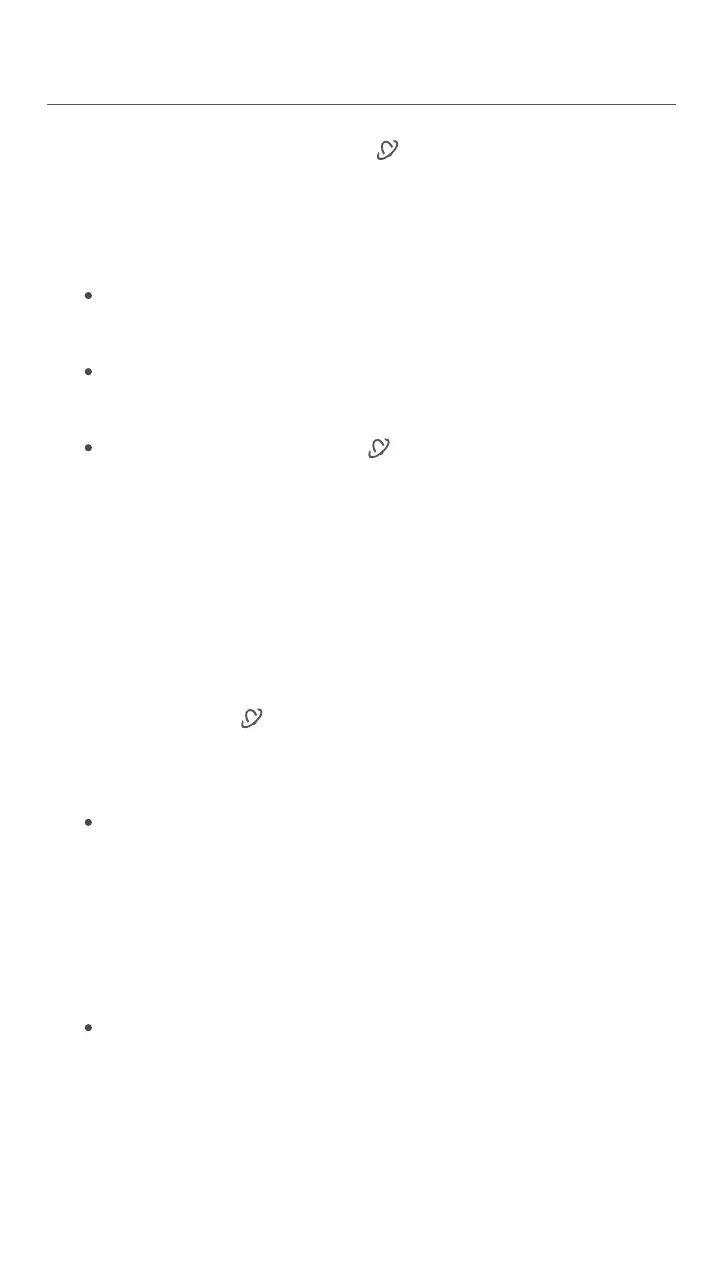FAQ
Q1: The internet LED indicator does not light up.
What should I do?
If you are required to enter a PIN code to unlock the SIM
card, contact your ISP for the PIN code.
If you are required to enter APN parameters manually, enter
these parameters provided by your ISP.
If the internet LED indicator is still off after you finish the
Quick Setup Wizard, your SIM card may run out of money.
A1: Start a web browser on a computer or smartphone connected
to the router, and access tendawifi.com:
- 45 -
If the problem persists, contact your ISP for help.
Q2: I cannot access the internet after the configuration.
What should I do?
For wired devices, such as computers:
−Ensure that your computer is connected to port LAN1 or
WAN/LAN2 properly.
−Ensure that your computer is set to obtain an IP address
automatically and obtain DNS server address
automatically.
For wireless devices, such as smartphones, ensure that
your wireless device connects to the Wi-Fi network of the
router with the Wi-Fi name you set or the default Wi-Fi
name on the device label.
A2: Ensure that the LED indicator lights solid on. If not, refer
to Q1.
If the problem persists, try the following methods:
