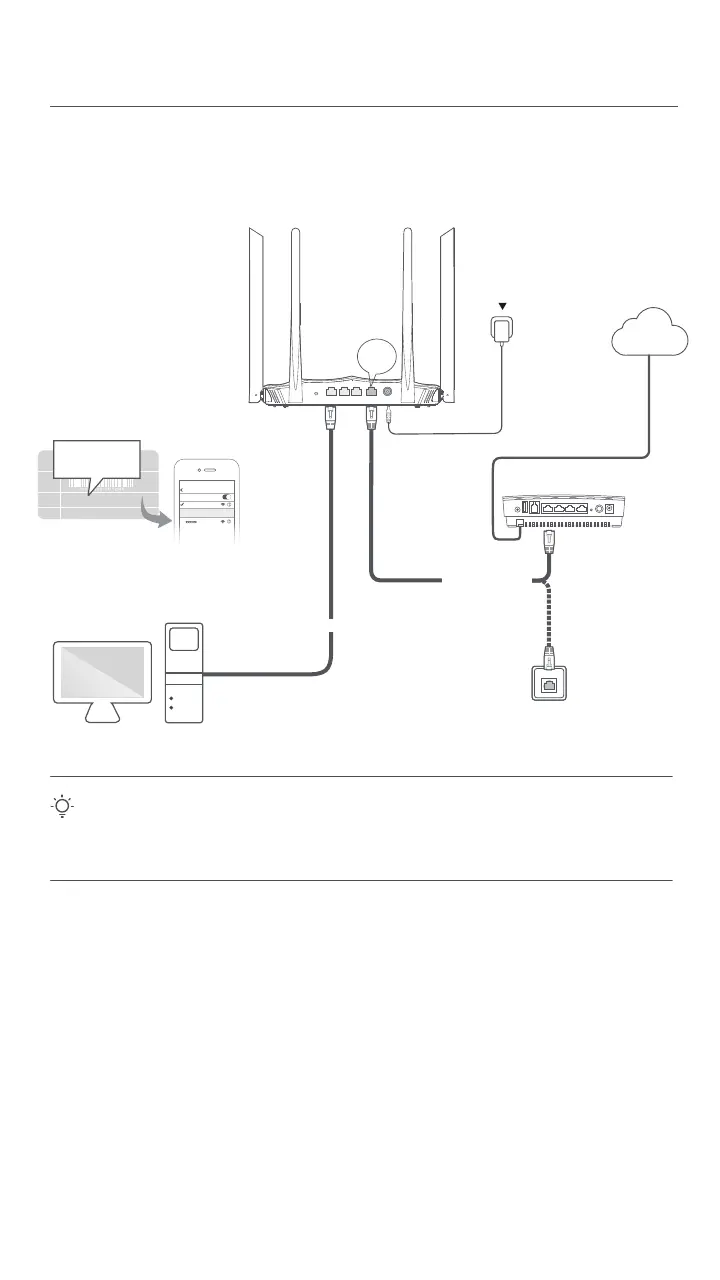- 2 -
Step 2: Connect the Router to the Internet
➊ Power on the router.
➋ Connect the WAN port of the router to the LAN port of your modem or the
Ethernet jack using an Ethernet cable.
➌ Connect your wireless client such as a mobile phone to the WiFi network of
the router, or use an Ethernet cable to connect the computer to a LAN port
(1, 2 or IPTV/3) of the router. The default SSID and WiFi password can be
found at the bottom label of the device.
Tips
Internet
Ethernet jack
Or
Ethernet cable
WAN
Power source
Wired device
Modem
(such as optical modem)
WiFi-enabled device
12345678
Serial No.
SSID
Pin No.
MAC
Tenda_XXXXXX
SSID:
Tenda_XXXXXX
Tenda_XXXXXX
Settings
WLAN
WLAN
OTHER…
Or
➊
➌
➋
Ethernet cable
IPTV/3, 2, 1
LAN
IPTV/3 WAN
WPS/RST
POWER
2 1
If you use the modem for internet access, power off the modem first before connecting the
WAN port of the router to the LAN port of your modem and power it on after the connection.