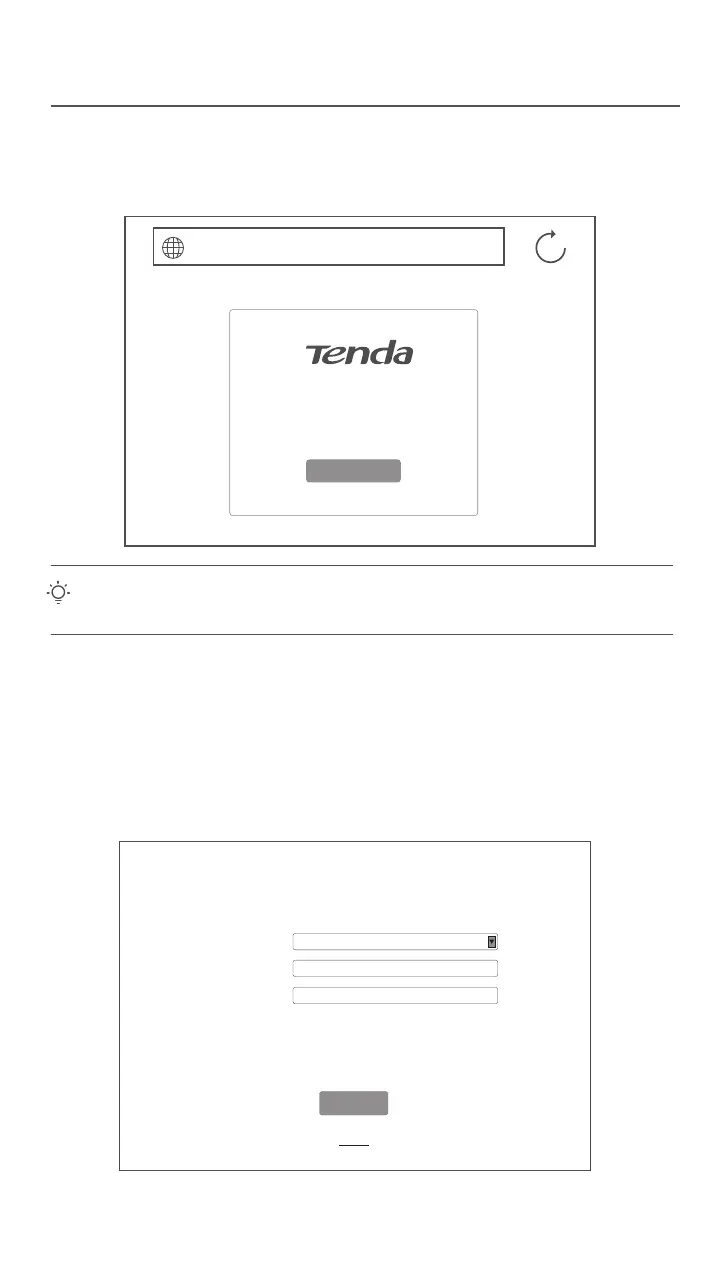- 3 -
Step 3: Set up the Router
➊ Launch a web browser on a smartphone or computer connected to the
router, visit tendawifi.com to enter the web UI, and then click Start (computer
used as an example).
➋ The router detects your internet connection type automatically (PPPoE is
used for illustration here).
- If you have imported the PPPoE user name and password to the router from
the original router, you can directly click Next.
- If not, enter the ISP User Name and ISP Password provided by your ISP,
and click Next.
tendawifi.com
Welcome
Quick Setup Wizard
Start
If the web UI does not appear, refer to Q1 in FAQ.
Tips
Skip
Next
Please select your connection type.
As detected, your connection type may be: PPPoE
ISP Password:
Connection Type:
ISP User Name:
Import PPPoE user name and password from
the original router. Not Applicable to Malaysia.
Enter the user name from your ISP.
Enter the password from your ISP.
PPPoE