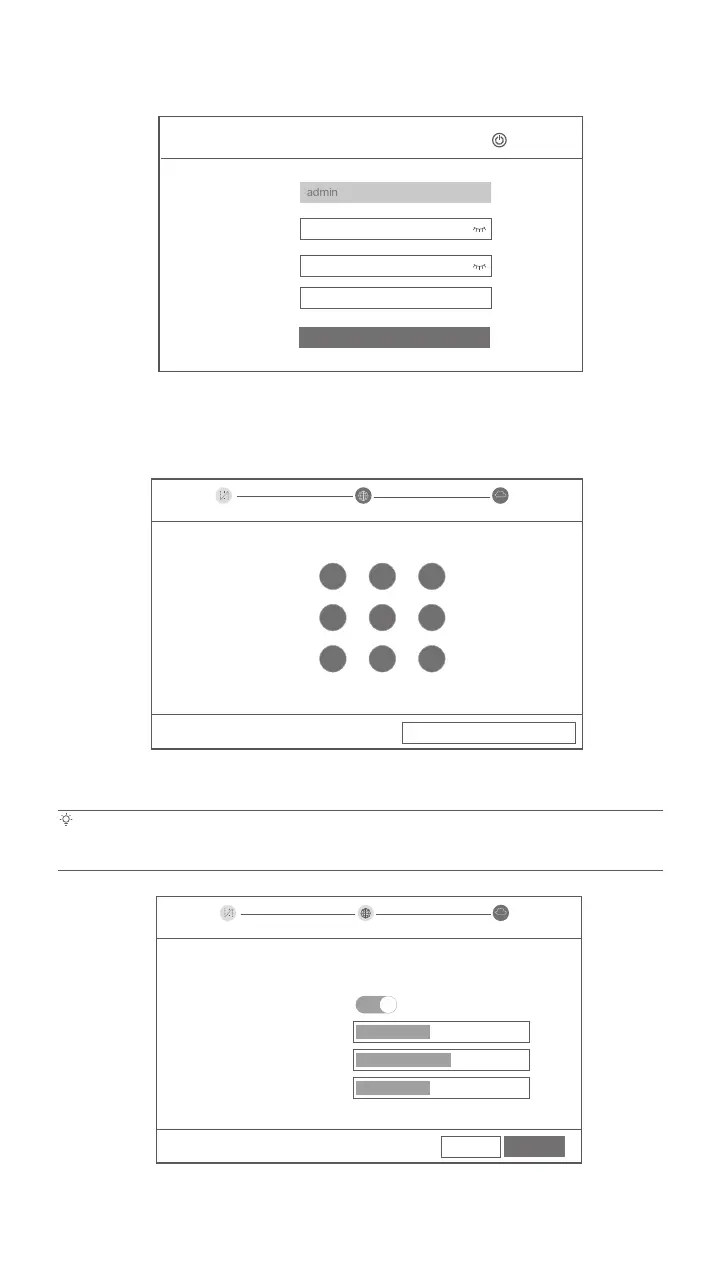- 42 -
Iestatiet Password (Paroli),ievadiet savur Email Address (e- pasta adresi), pēc tam noklikšķiniet
Activate (Aktivizēt).
Device Activation
8 to 32 characters
Re-enter the login password
Only for resetting the password
User Name
Password
Confirm Password
Email Address
Activate
Shutdown
Unlock Pattern Network Cloud
Draw an Unlock Pattern
Redraw
Do Not Use Unlock Pattern
Ja vēlaties izmantot modeli, lai atbloķētu tīmekļa lietotāja interfeisu, uzzīmējiet atbloķēšanas modeli.
Pretējā gadījumā noklikšķiniet Do Not Use Unlock Pattern (Neizmantot atbloķēšanas modeli) un
pāriet uz soli .
ConnectedConnection Status
IP Address
Subnet Mask
Default Gateway
Unlock Pattern Network Cloud
Previous
Next
DHCP
Tips
Pārliecinieties, vai savienojuma statuss ir Connected (Savienots), tad noklikšķiniet uz Next (Tālāk).
Pārliecinieties, vai NVR LAN ports ir pievienots pareizi.
Pārliecinieties, vai ir iespējota DHCP servera funkcija maršrutētājam, kuram ir pievienots NVR.
−
−
Ja savienojuma statuss ir Disconnected (Atvienots), izmēģiniet šādus risinājumus:
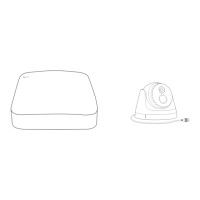