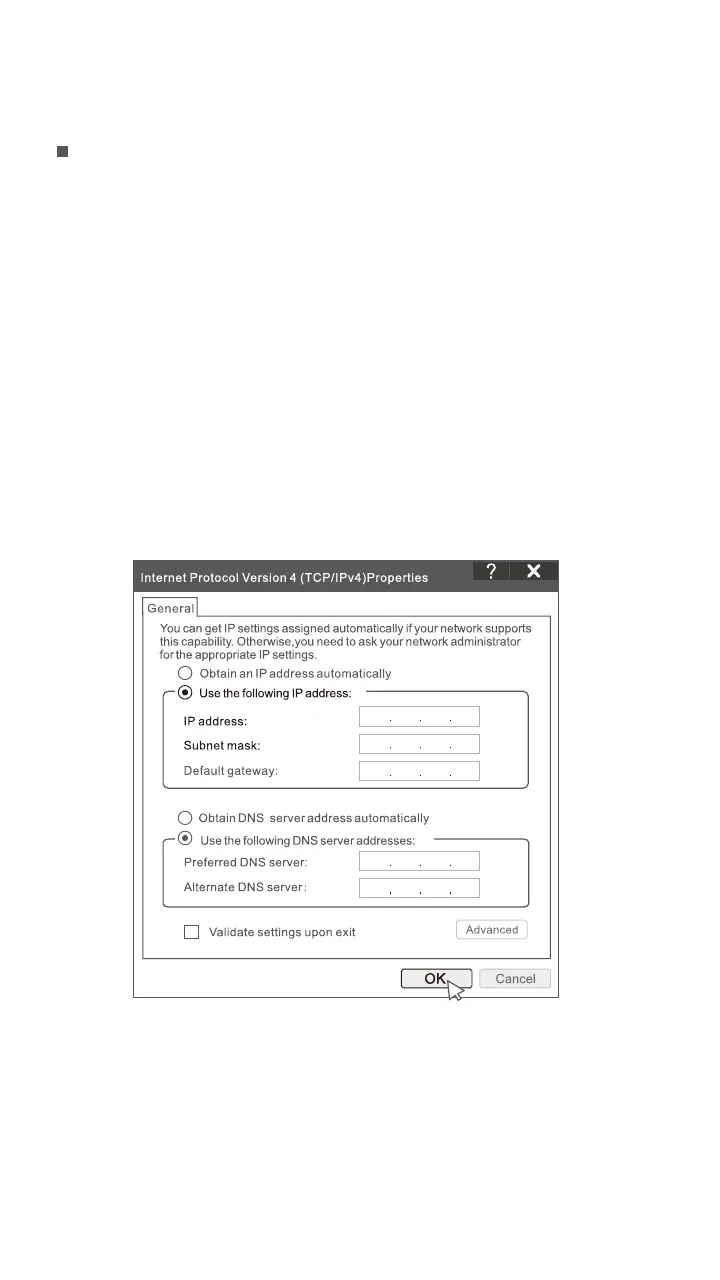156
101168192
2552 55 2550
Conecte o computador ao switch ou roteador que está conectado ao NVR.
Defina o endereço IP do computador para um não utilizado pertencente ao mesmo
segmento de rede que o endereço IP do RNMC, mas diferente do endereço IP do
RNMC.
O endereço IP de login padrão da NVR é 192.168.1.254, favor definir o endereço
IP do computador para 192.168.1.X (X indica 2 a 253, e não é utilizado por outros
dispositivos).
Se o NVR não for ativado, você pode ativá-lo através da interface web. Quando a ativação
estiver concluída, você precisa fazer o login novamente.
Ativar
Estas séries de NVRs podem ser gerenciadas na interface web.
Gerenciamento Web
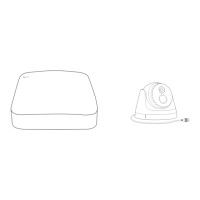