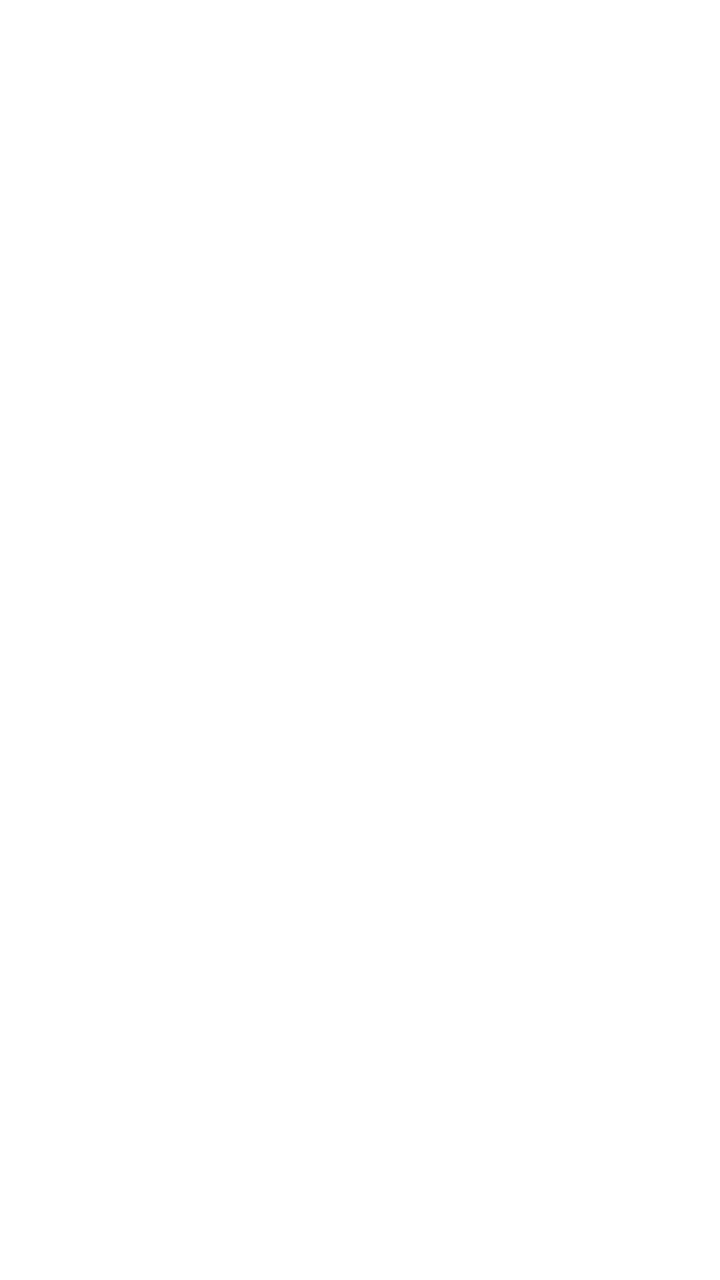221
Q3� What should I do if the TDSEE App fails to add the NVR?
A3. Try the following solutions:
Navigate to Configuration > Network > Cloud Service of the NVR
to ensure that the cloud service function is enabled.
− If Cloud Status is Online, please ensure that the mobile phone
(with the App installed) is connected to the internet.
− If Cloud Status is Offline, try the following solutions:
• Navigate to Configuration > Network > Internet to ensure that
the internet parameters configuration is correct.
• Ensure that the LAN port of the NVR is correctly connected to the
peer side (switch or router).
• Ensure that the router in the network is connected to the internet
and the filter function is enabled (such as MAC filter and
blacklist).
• Ensure that the DHCP server function of the router in the network
is enabled.
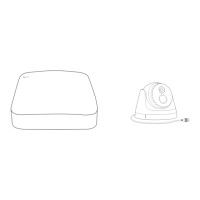