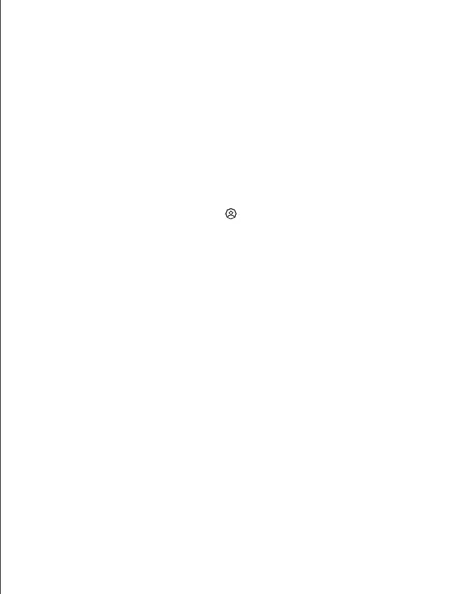5. If the secondary node's LED indicator lights solid red, relocate it
according to step 2 in III Extend network to get an optimal connection
quality.
Done.
• To access the internet with:
- Wired devices: Connect to the LAN ports of your nodes.
- Wireless devices: Connect to your WiFi network using the SSID and
password you set. (All nodes share the same SSID and password)
• If you configure the nodes using the Tenda WiFi App and you want to
manage the network remotely, tap on the App home page and use your
account to log in.
