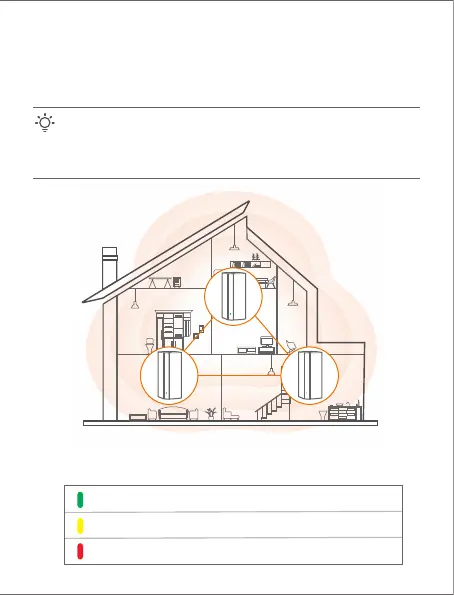Solid green Networking succeeds. Excellent connection quality.
Tips
If the LED indicator of secondary node keeps blinking green slowly for
more than 3 minutes, relocate the secondary node and move it closer to
the primary node.
3. Power on the secondary nodes again till these LED indicators blink
green slowly. The MX6 (3-pack) is taken as an example here.
4. Observe the LED indicator of the secondary nodes until the LED indicator
lights one of the following colors:
Solid yellow Networking succeeds. Fair connection quality.
Solid red Networking succeeds. Poor connection quality.
