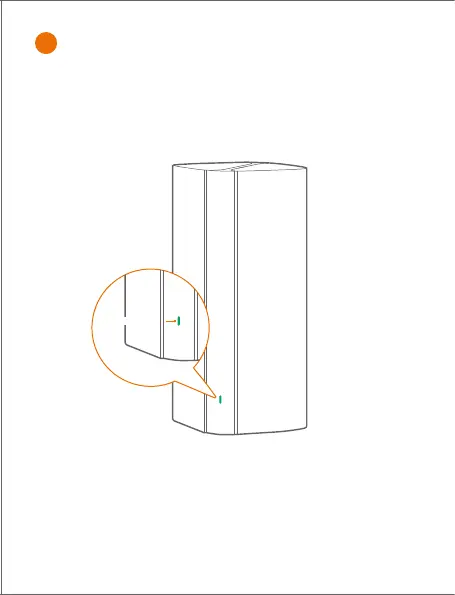1. Place the other devices in the kit within 3 meters from the primary node
to power them on. Wait for about 3 minutes. When the LED indicators of
these devices light solid green, the networking is successful and these
devices become secondary nodes in the network.
2. Please refer to the following relocation tips to locate the secondary
nodes to a proper position:
• Ensure that the distance between any two nodes is less than 10 meters.
• Keep your nodes away from electronics with strong interference, such as
microwave ovens, induction cookers, and refrigerators.
• Place the nodes in a high position with few obstacles.
LED indicator
III Extend network
