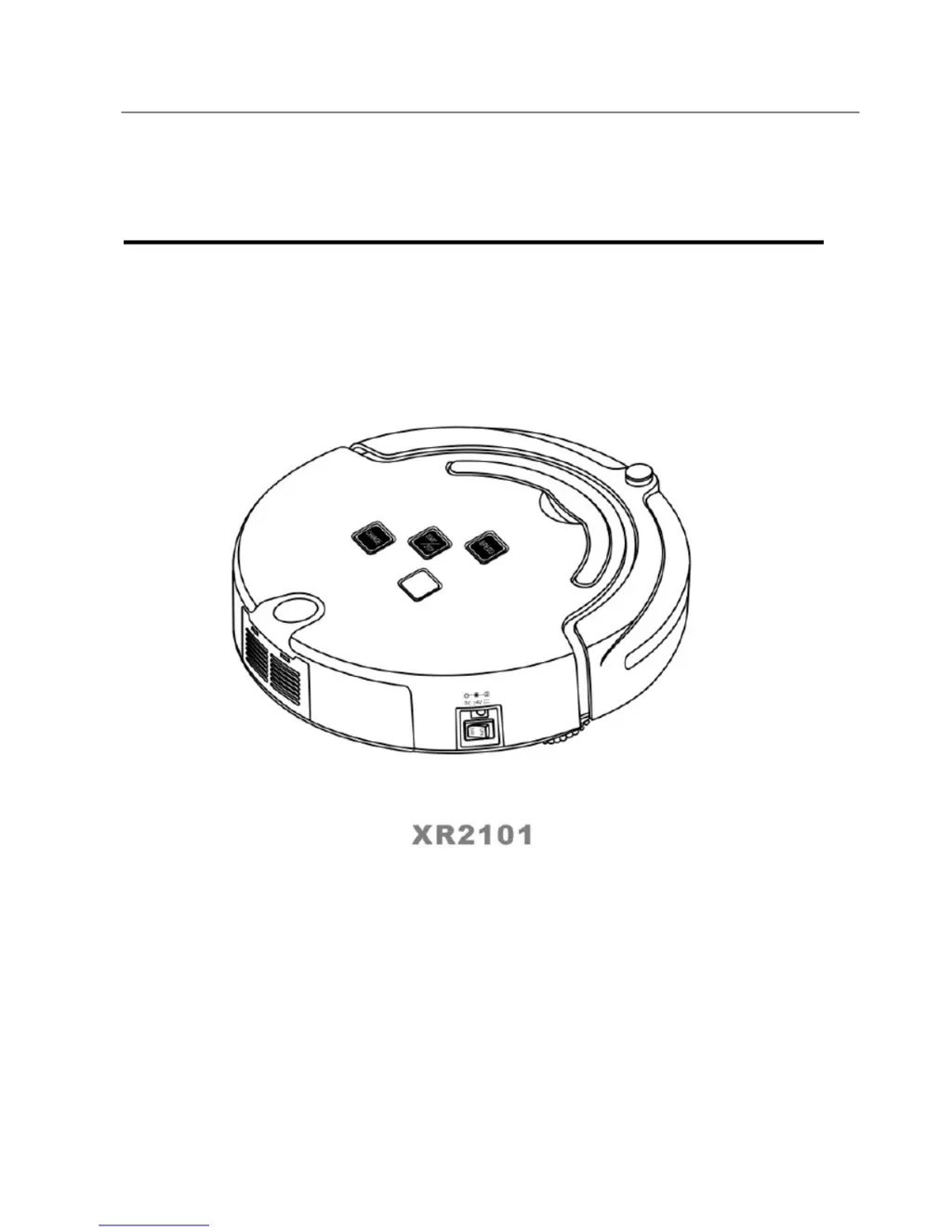What to do if my TerraBot XR2101A Vacuum Cleaner doesn’t work or clean poorly?
- RRobert TaylorAug 17, 2025
First, ensure the switch is turned on. Then, check if the dustbin, filter, and intake are clean, and that the side brush is functioning correctly. Finally, assess whether the battery voltage has significantly declined.