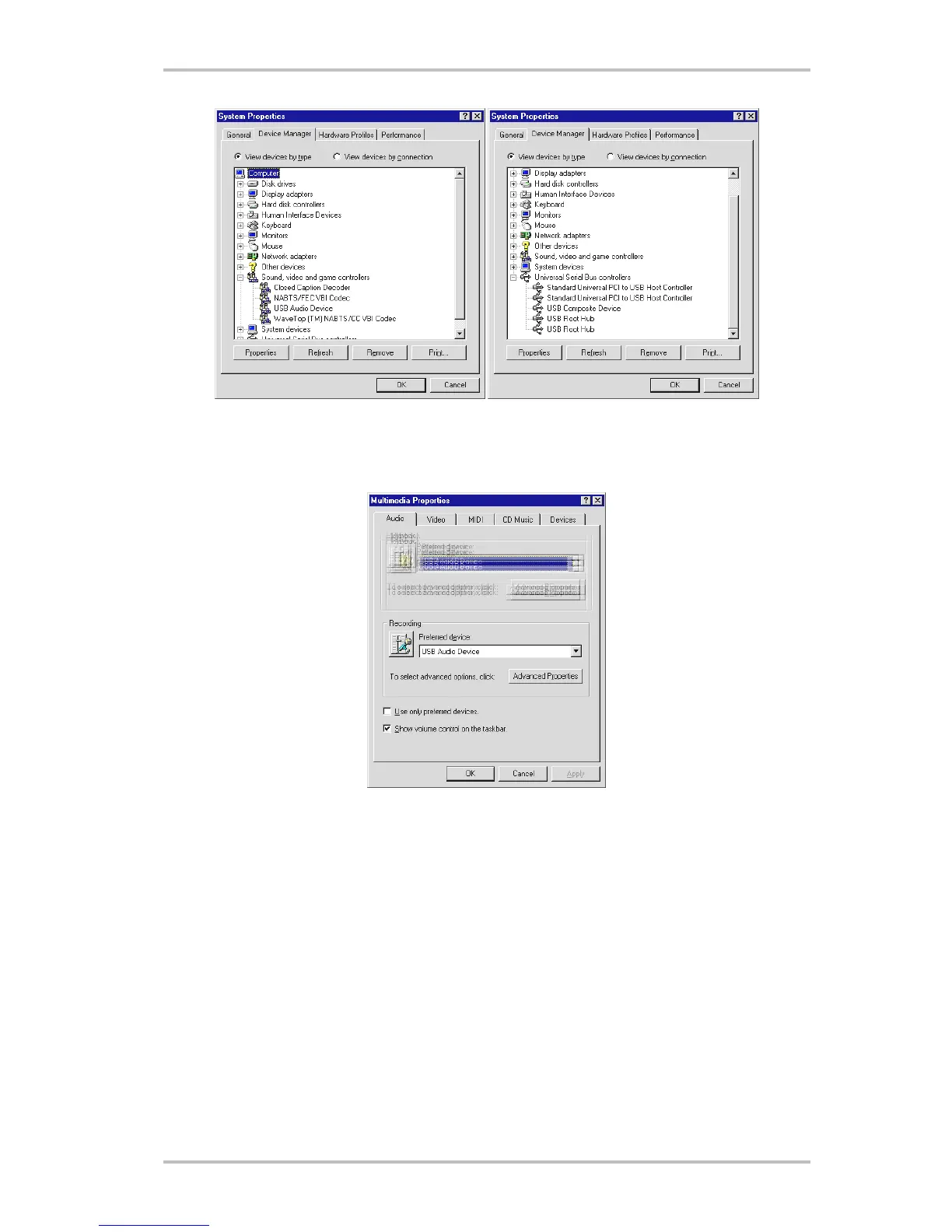4 phono PreAmp Studio USB Installation (English)
There is just one more step necessary before you begin recording using your new phono Pre-
Amp Studio USB. Open the “Multimedia Properties” (Start\Settings\Control Panel – Multime-
dia) and select the USB audio device as the preferred recording device.
This step is necessary for recording with the phono PreAmp Studio USB. The Sound Rescue
software from Algorithmix included with the phono PreAmp Studio USB uses the preferred
recording device specified here. If at any time you wish to use your normal sound card for
recording, simply undo the change you made in this step. In doing so, there is no need to shut
down or reboot the computer.
