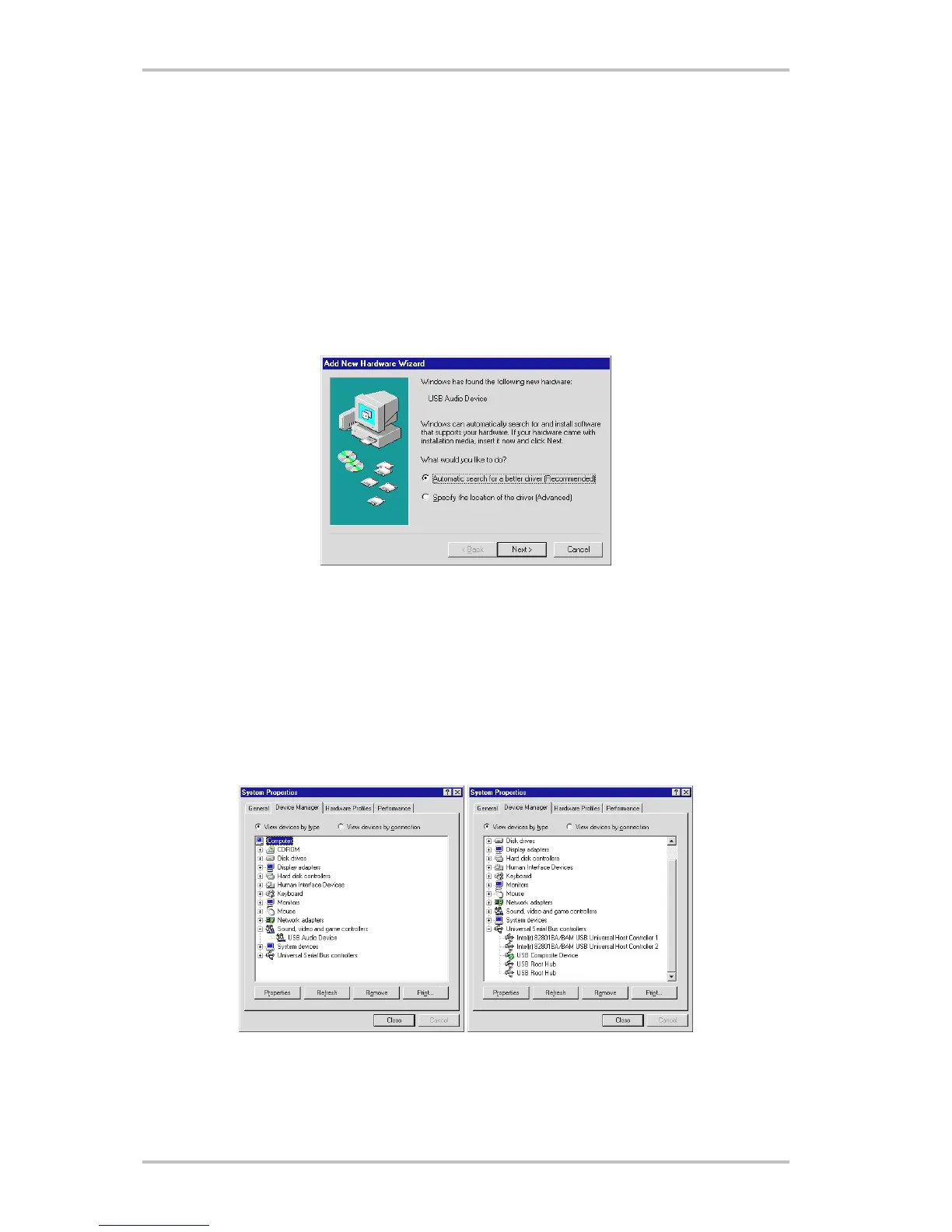phono PreAmp Studio USB Installation (English) 5
Installation Manual for Windows ME
The phono PreAmp Studio USB does not need any special drivers to function. All it needs is
the standard USB drivers, which are an integrated component of the operating system. You
only have to carry out a couple of steps to begin using your phono PreAmp Studio USB right
away.
Boot up your computer as usual. With the computer running, connect the cable provided into
your phono PreAmp Studio USB and then plug it into a USB port on your computer. With Win-
dows ME, the “Add new Hardware Wizard” launches automatically and detects the new hard-
ware. Simply confirm by clicking “Next”.
The operating system will locate the standard USB driver by itself. Various operating system
files may have to be installed and, if so, you may be prompted to insert your Windows instal-
lation CD into the drive. Insert the CD and continue by clicking “Next”. You can run though all
remaining steps by clicking “Next” and “Finish”. The device is now ready to use.
You can verify whether the device was installed correctly in the “Device Manager”
(Start\Settings\Control Panel\System – Device Manager). The device is listed there twice:
once under “Sound, video and game controllers” and again under “Universal Serial Bus Con-
trollers”.
There is just one more step necessary before you begin recording using your new phono Pre-
Amp Studio USB. Open the “Multimedia Properties” (Start\Settings\Control Panel – Multime-
dia) and select the USB audio device as the preferred recording device.
