INSERT SIM CARD
1. Power off the phone and remove other external
power.
2. Take off the back cover and remove the battery
of the phone.
3. Insert SIM card into the SIM card slot in the
phone.
REMOVE AND INSTALL THE BATTERY
The attached Li-ion battery along with the phone can
be used after unpacking. For the first three times,
please use up the power and charger it fully for new
battery to perform well.
INSTALL THE BATTERY
1. Put the battery in the battery compartment,
note that the metal end of the battery should be
firstly inserted.
2. Put on the back cover.
REMOVE THE BATTERY
1. Take off the back cover.
2. Put finger on the side finger grip, and then lift
up the battery from the finger grip to remove
the battery.
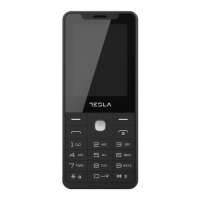
